1) Introducing VOD Review v2 💥
The New Best Way to REVIEW your Twitch VOD!
Meet StreamBee VOD Review v2 ✨
🥥 The best way to rewatch and analyze your VODs
🍏 Browse Moments Log with Key Moments & Raids
🥕 Click on any Moment to expand and rewatch
🍇 4 interactive charts (leavers, chats, CCV, followers)
🍒 Out now and available for FREE!
Check out the video and tell your friends 👇👇👇
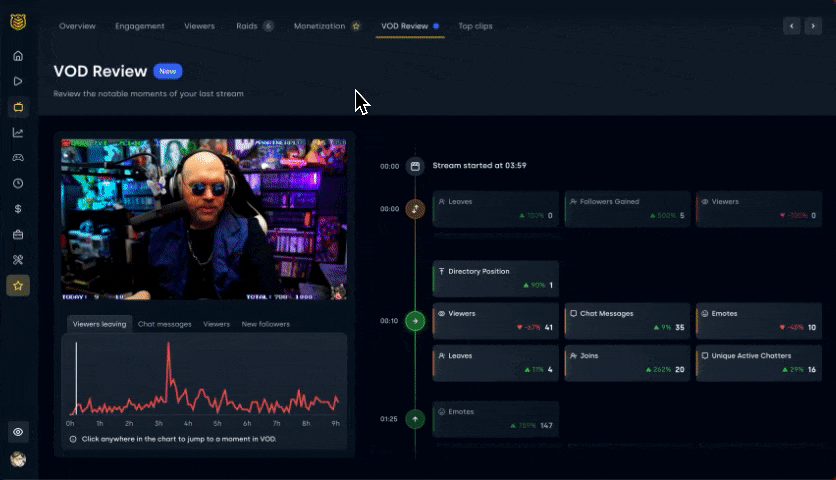
-----------------------
New Premium Features:
2) Patreon Analytics! 🅿️
- Patrons breakdown dashboard by Tier
- Revenue breakdown dashboard by Tier
- Total members, last payout, next payout cards
- Dashboard with Patron growth over time
- Dashboard with Patrons & Revenue over time
This feature is part of our Premium ✨ Growth plan.
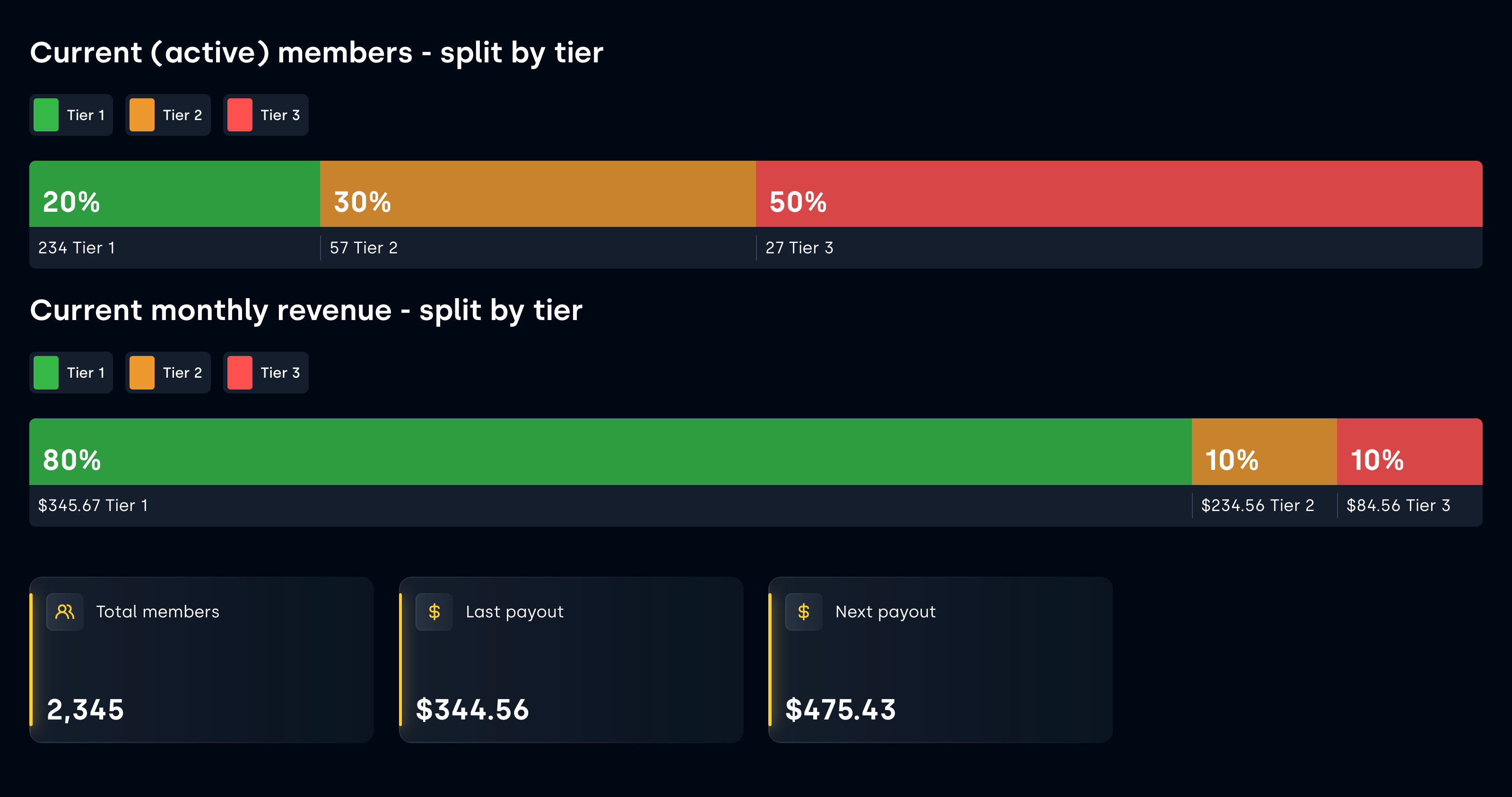
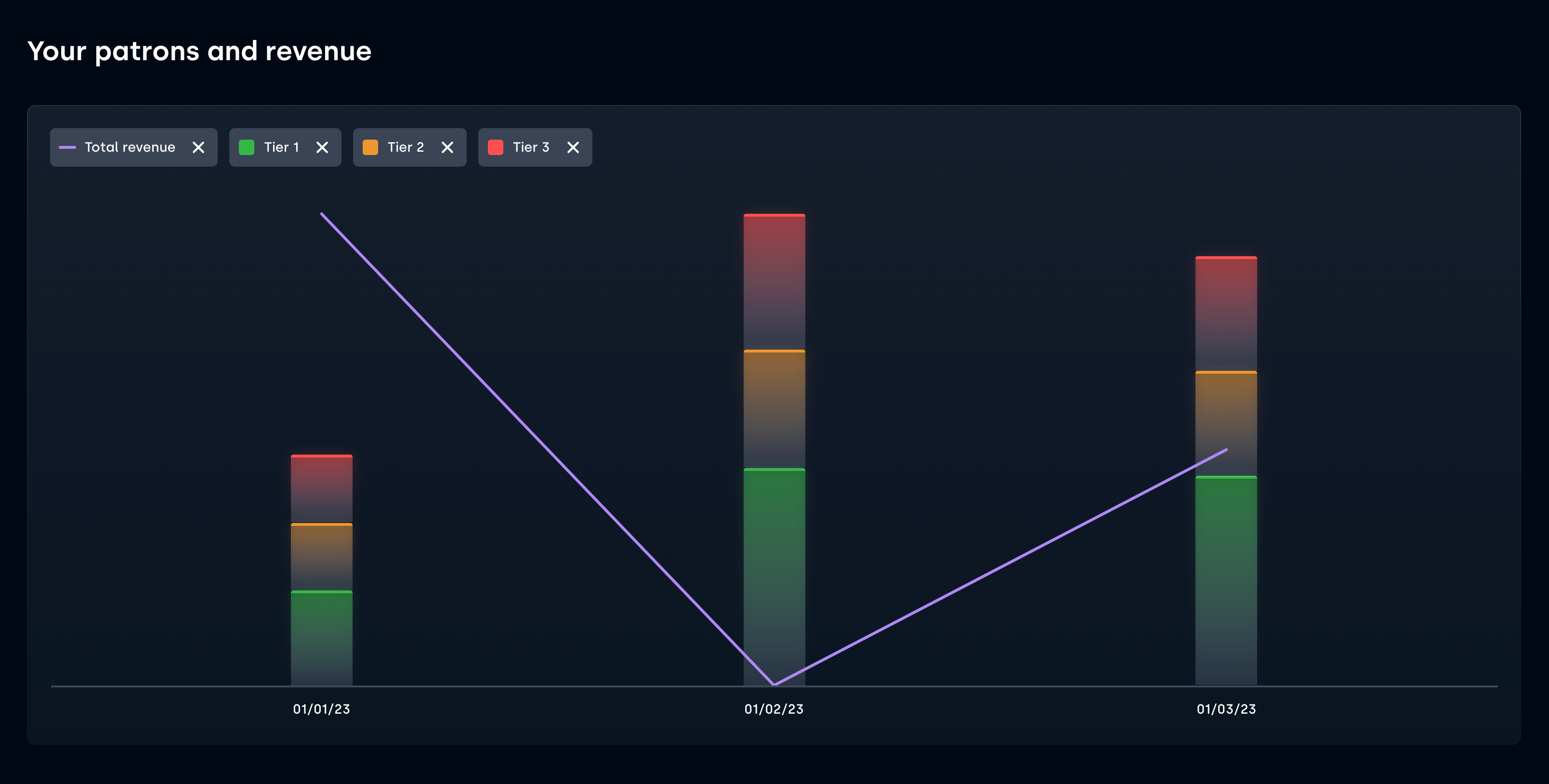
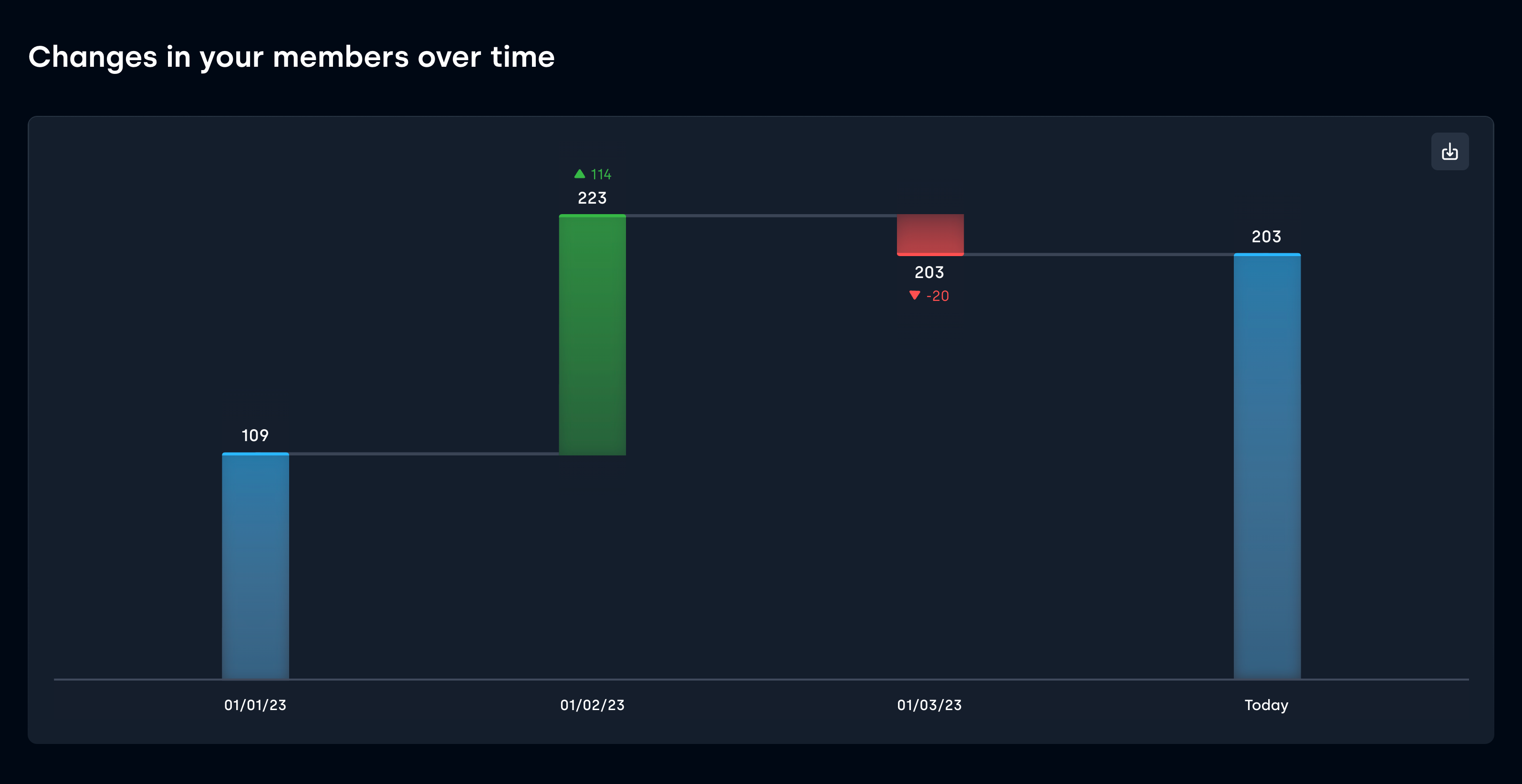
-----------------------
3) 180-day and 365-day views across all charts and dashboards! 🤯
Available at:
📺 Past Streams
🎮 What to Stream
⌛️ When to Stream
📈 Twitch Long-Term Analytics
and more...
This feature is part of our Premium ✨ Growth plan.

-----------------------
Also secretly we just launched an option to purchase a lifetime premium - pay once - to unlock our premium features forever.
Availability and price are subject to change, so let's keep this just between us 🙊
Meet the NEW Overview Tab!
Introducing Typical Viewers Area chart 💥
🚨 Introducing Twitch Typical Viewers chart! 🚨
🧑🔬 Benchmark Your Stream against your Typical views
🗺️ The Grey Area shows the zone of your usual CCV
🍏 Using Data from the past 20 Streams
🍊 Top & Bottom Outliers are automatically Removed
Find this on your Overview Tab.
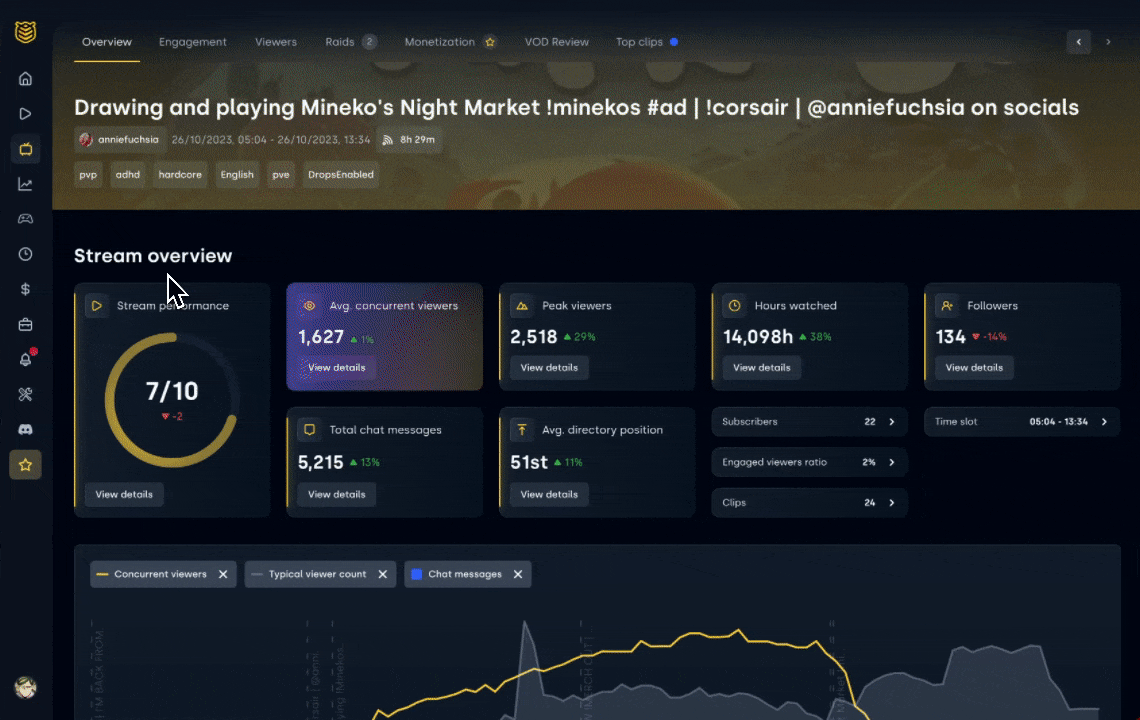
How to read this chart? 🧠
🔴 1: Yellow line below the grey zone:
This moment had fewer viewers than usual, but no need to stress.
🔵 2: Yellow line in the grey zone:
You've met your standard, well done!
🟢 3: Yellow line above the grey zone:
Excellent, you had a great moment! You had more viewers than usual here.

--------
Also introducing...
These two guys, that you might recognize from your Email Summaries, which you receive after every stream 🙌
A breakdown of New views vs Fans and Lurkers vs Chatters. Find them on the bottom of your Overview tab.

Raids Analytics
Introducing Twitch Raids Analytics 💥
As the only tool available to creators StreamBee can now provide you with invaluable insights about all Twitch Raids you receive.
Features include:
🧮 Review the impact of each Raid
🛗 See how all the Raids stack on top of your audience
🚪 Discover the retention of Raiders
💚 See how many followers you've gained
👏 Analyze the conversion rate of Raiders to Followers
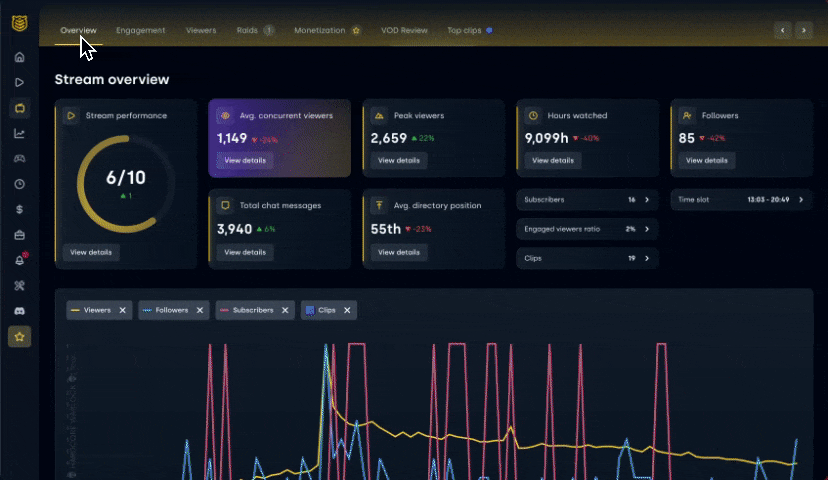
-----------
That's it from us today, what do you think? Let us know via Twitter or Discord and make sure to share your Raids screenshots with us! 💛
Updates to Overview, Engagement, Viewers + Past Streams
1) Overview, Viewers and Engagement tabs receive a face lift! 🐷
The goal of the redesign is to make it easier for you to find the key information, while making the "nice-to-have" metrics less distracting.
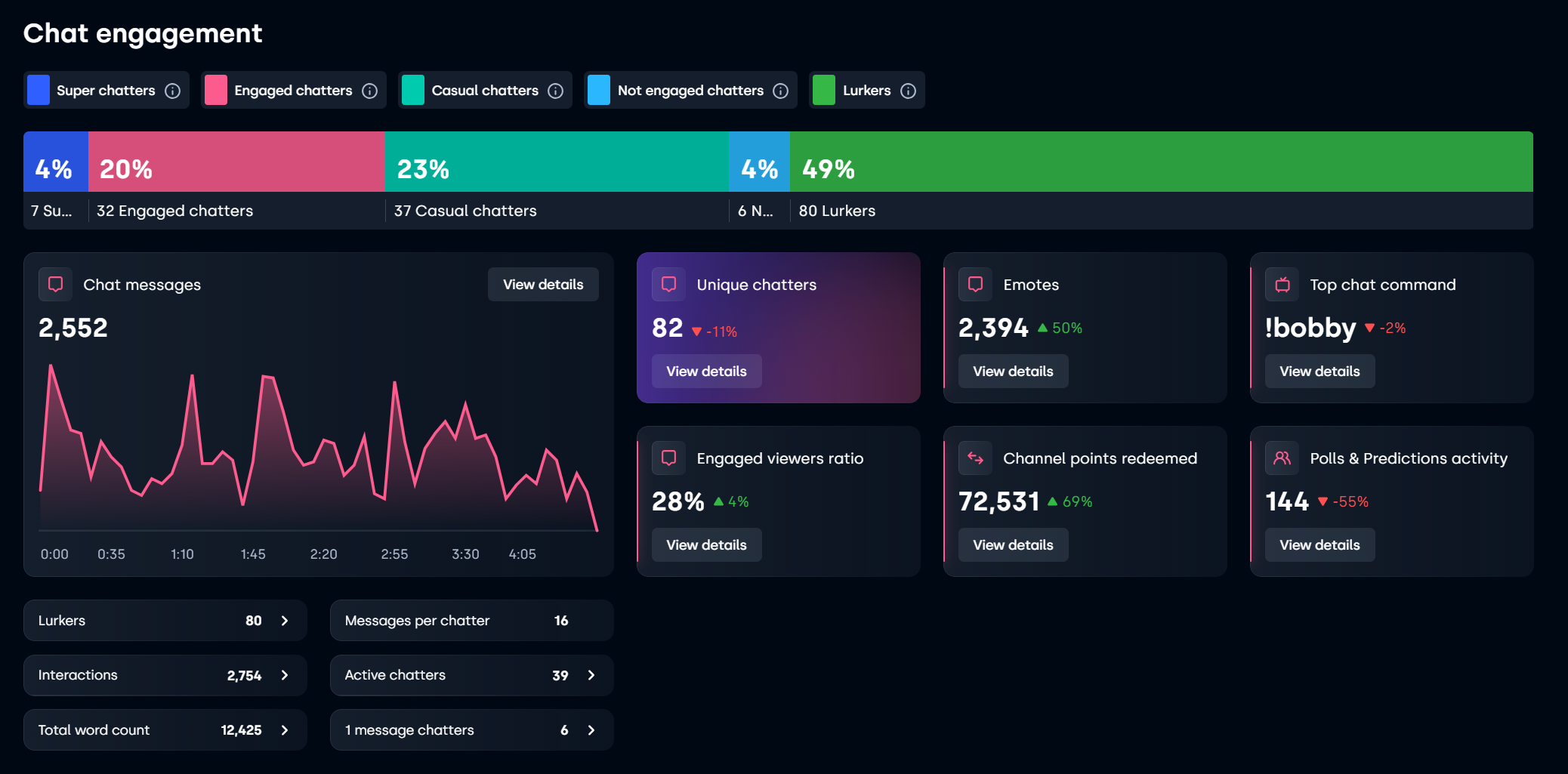
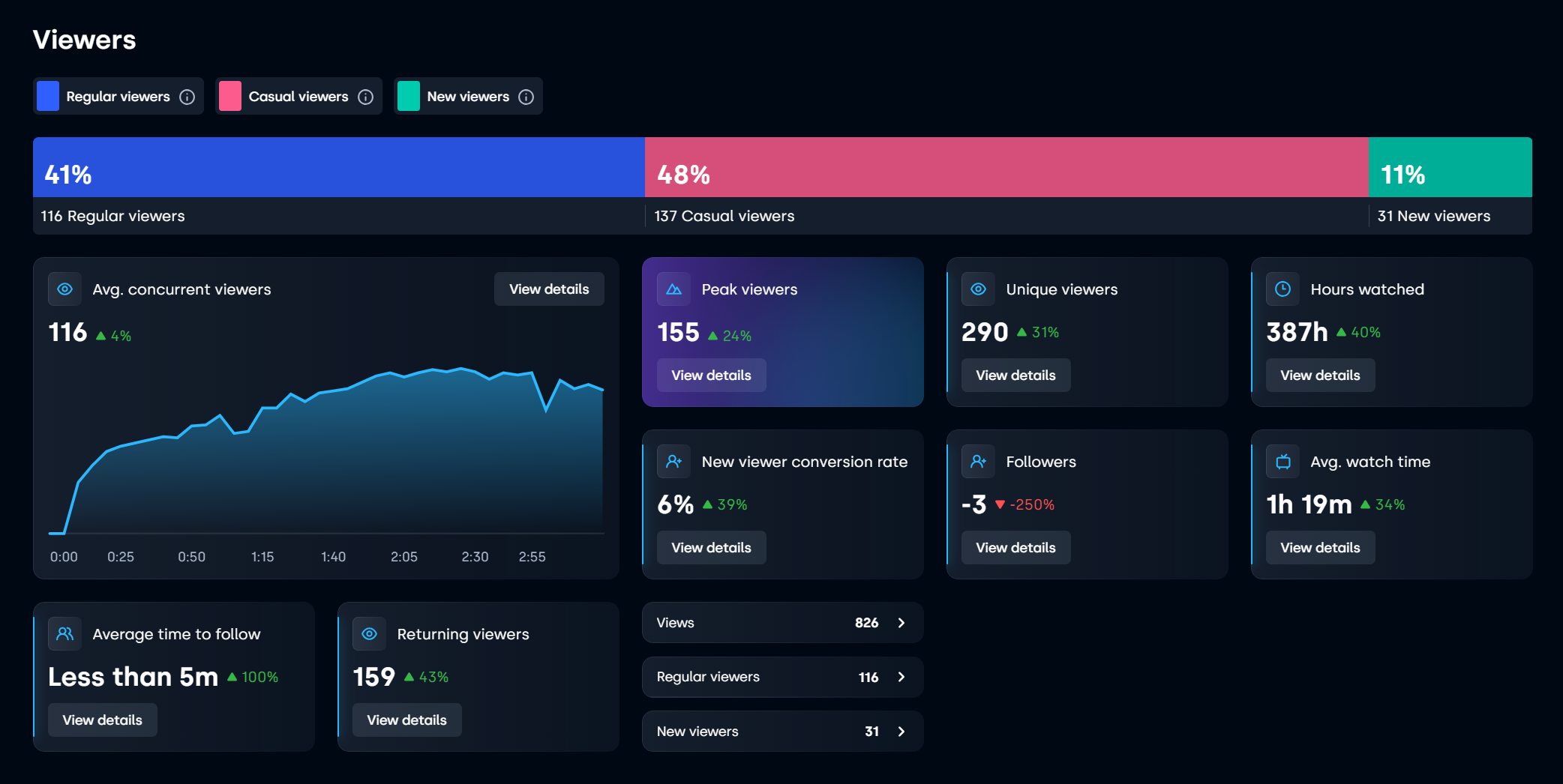
---------
2) Use full-text search on your titles and tags in Past Streams! 🔎🕵️
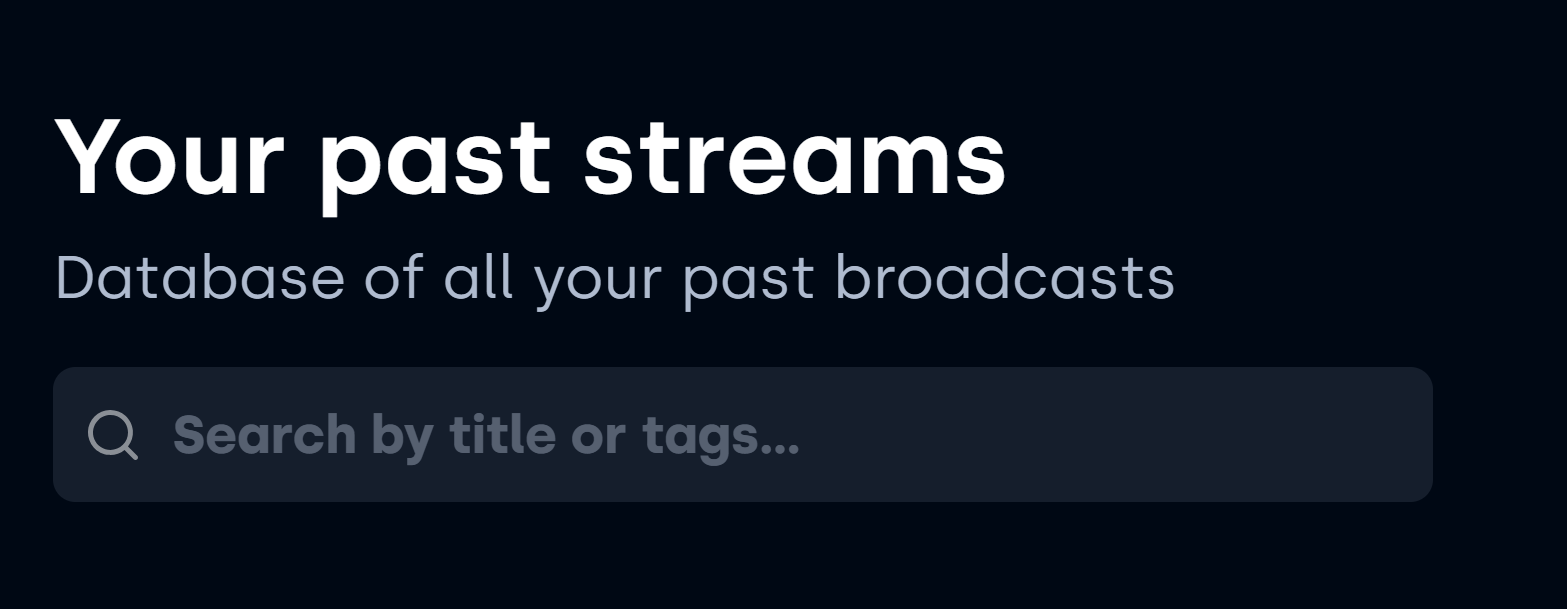
---------
3) Filter streams based on the games and stream length! ⌛️🎮
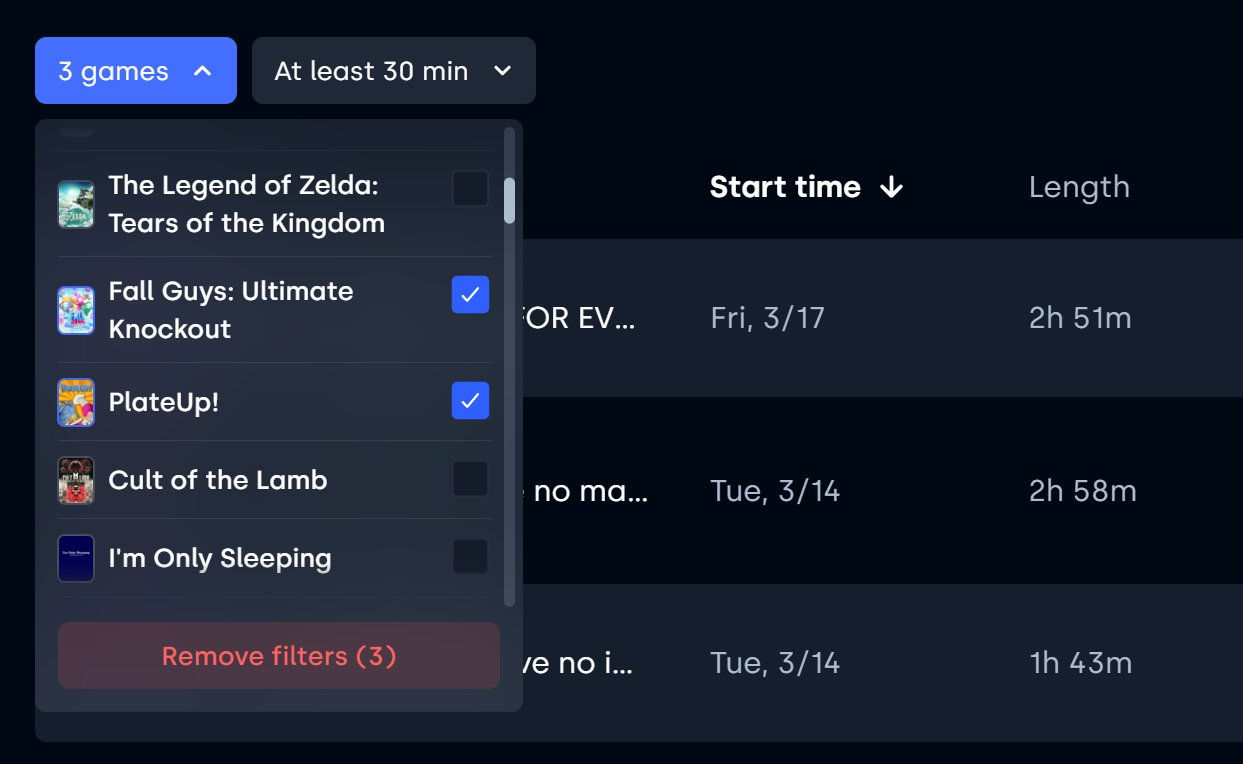
---------
🐛 Some of the bug fixes:
- Only one Side Menu section now expands at the time.
- Side Menu now shows a scroll bar for super-tiny-miiiiny screens.
- Fixed a bug where negative numbers in Content Breakdown were creating floating lines.
- Fixed a bug inside the detailed view of Unique Chatters card on Engagement.
- Hidden the Twitter views card from Home Dashboard.
- Fixed a bug in the detailed view of Emotes card on Engagement.
- Added number formatting in Growth tab Followers bar.
---------
❓❔❓ Coming soon...❓❔❓
We've also secretly added a big new feature which you can't see yet 😝
Rolling out in the upcoming days, can you guess what is it?!
StreamBee x Streamlabs Partnership
StreamBee 🤝 Streamlabs
Excited to share that we are partnering with Streamlabs!
You can now access the full power of StreamBee insights directly in your Streamlabs Desktop.

The partnership with Streamlabs allows us to bring StreamBee insights to the hands of hundreds of thousands creators and empower them to grow with us. Streamlabs Ultra subscribers automatically gain access to the premium StreamBee insights.
Our partnership with Streamlabs offers multiple benefits to streamers:
- Access in-depth analytics directly inside Streamlabs Desktop.
- Streamlabs Ultra users automatically gain access to premium StreamBee features, tapping into the full power of our insights.
- In the future, we plan to provide access to StreamBee within Streamlabs Desktop for all users for free (excluding the premium features).

Streamlabs Ultra is Streamlabs’ premium plan. This plan includes 8 creator apps like Talk Studio Pro, Video Editor Pro, Cross Clip Pro, and now over 40 apps in their App-Store, now including StreamBee! So if you’ve been considering it, now’s the time. Just head over to the StreamBee’s page inside Streamlabs’ App Store and click the “Free with Ultra” button to upgrade to the premium plan as a StreamBee user.
How to access StreamBee in Streamlabs Desktop?
- Launch Streamlabs Desktop and head over to the App Store. Inside the App Store click on the category Channel Growth.
- Once there either click on the StreamBee icon right away or you can use the search box on the right side of your screen
- Click on StreamBee’s thumbnail to open our App Store page
- Use the Ultra button to install StreamBee
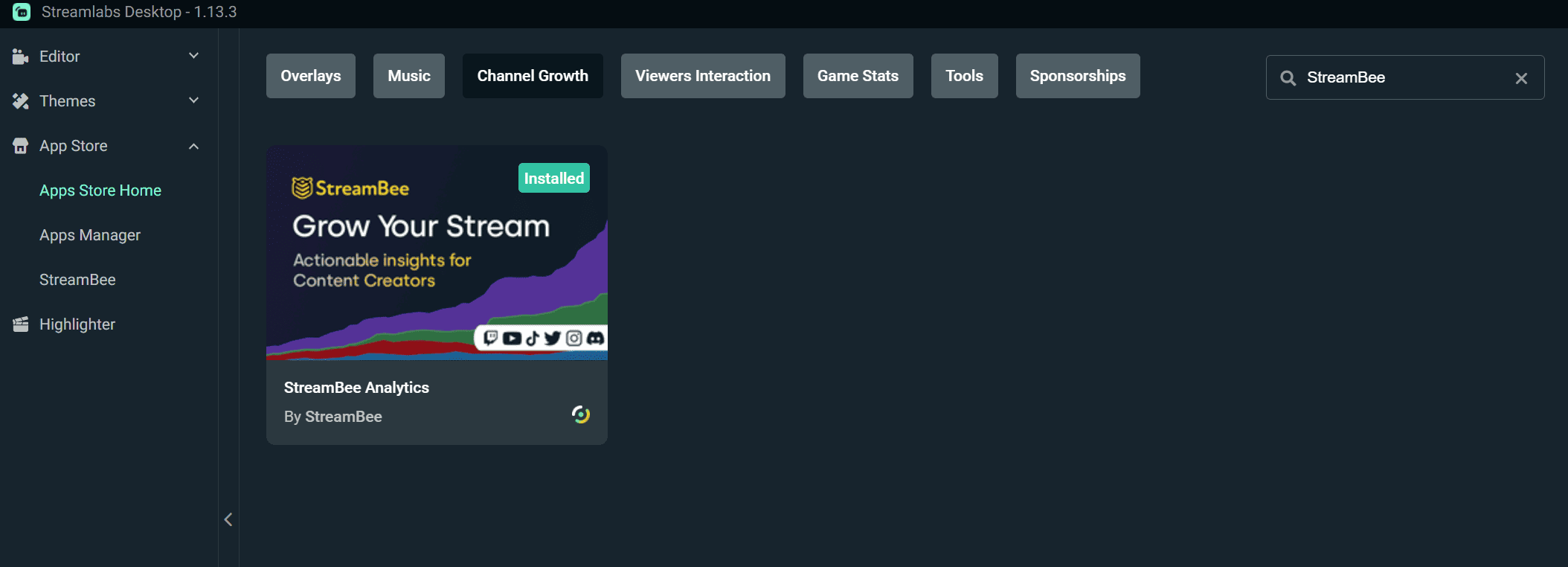
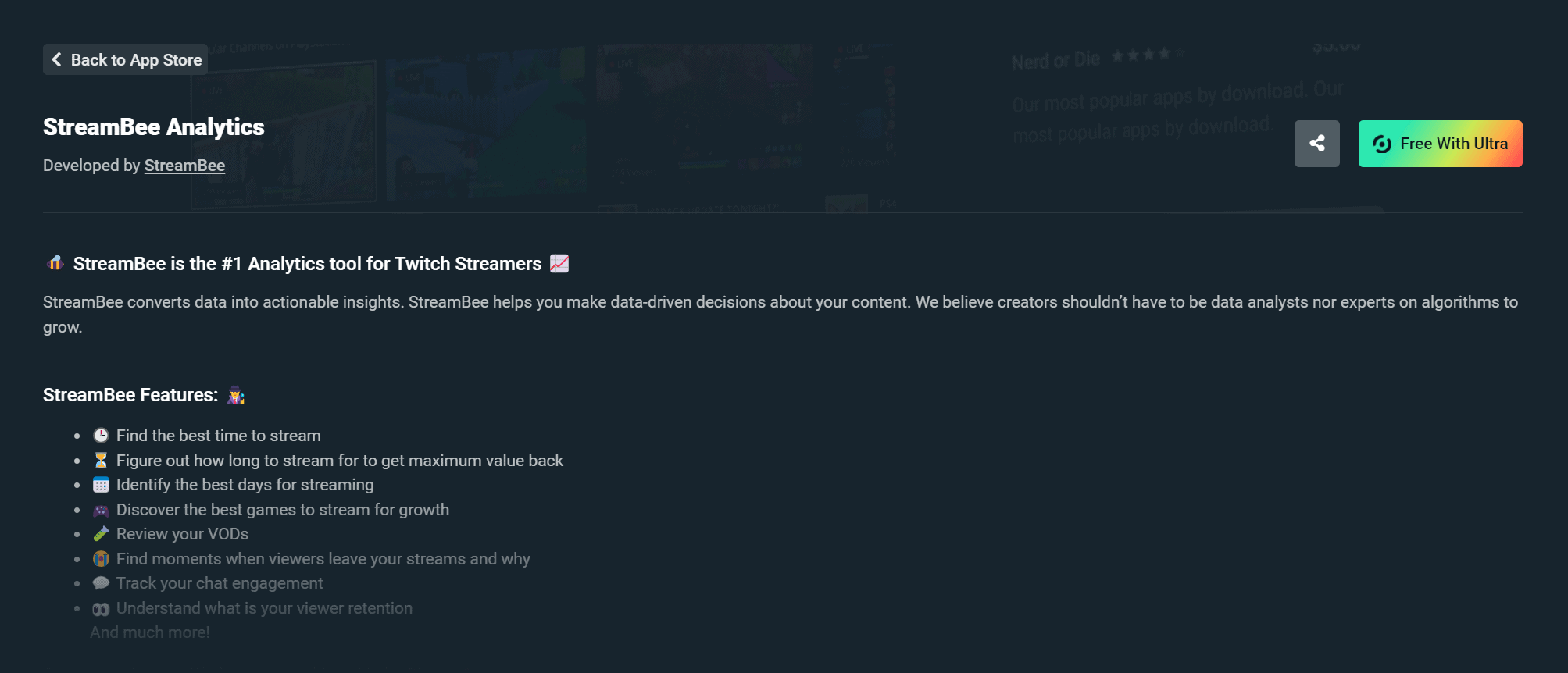
Note: Subscribing to the Streamlabs Ultra plan through the StreamBee App Store button directly supports StreamBee.
Mobile UI Improvements!
Introducing Mobile UI improvements to StreamBee! 🤠🤳
Using StreamBee on your smartphones should be now more enjoyable than ever!
💑 We now fit 2 cards in a row
🔄 All charts are optimized for landscape view
🫣 The tabs sub-navigation now automatically hides
🌳 The "View details" view has been reworked
🏓 Tables with data now have horizontal scrolling
👉 Introducing horizontal swiping for labels and tags
😈 We now bully you into rotating your phone
👩🔬 A research has shown it's 73% more fun to use now
See the examples below:


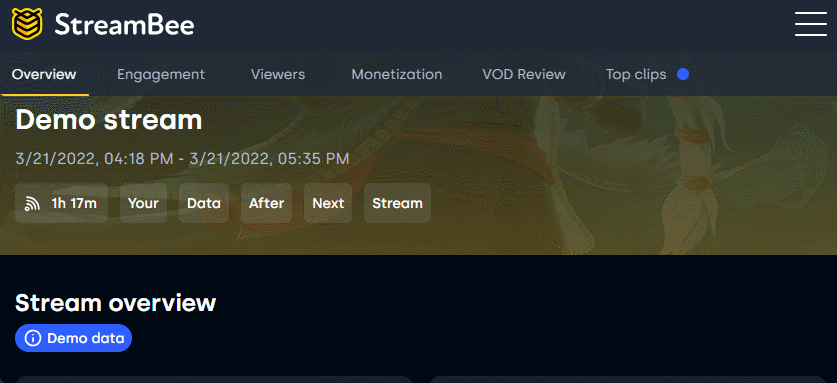
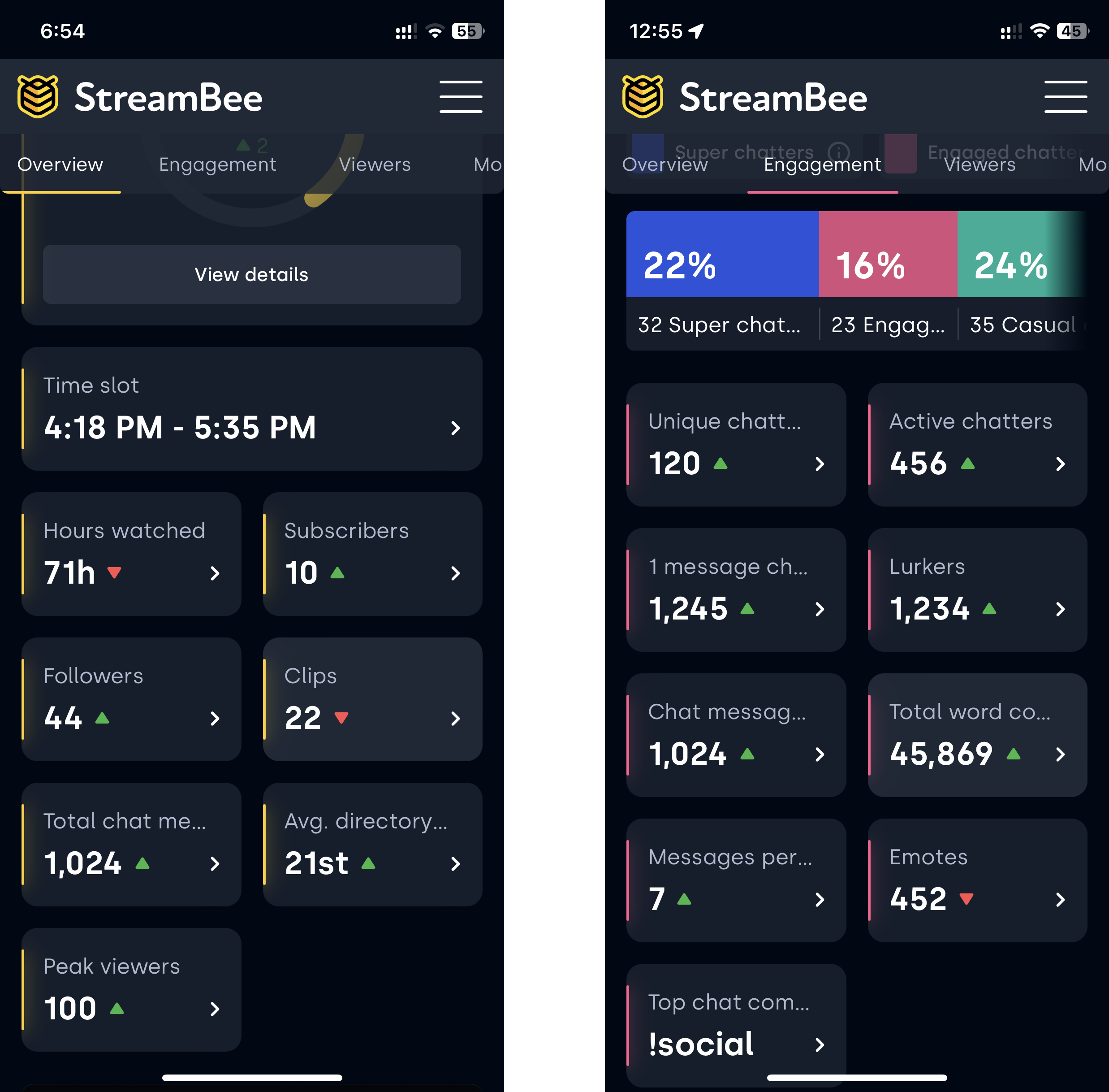
Have you used StreamBee on your phone yet? If not definitely check it out and let us know your experience. We're always eager to hear your feedback and suggestions on our Discord server 💛
Long-Term Twitch Analytics
Introducing the new Twitch Growth dashboard! 📈
You can access this new Dashboard through the "Growth" on the side menu and clicking on the "Twitch" tab at the top.
The features include:
🌲 A whole new dashboard with 6 new charts
🥵 Access data for the past 180 days
🤯 Unique metrics such as New Viewers, Average Watch Time, Bounce Rate, Lurkers and much more!
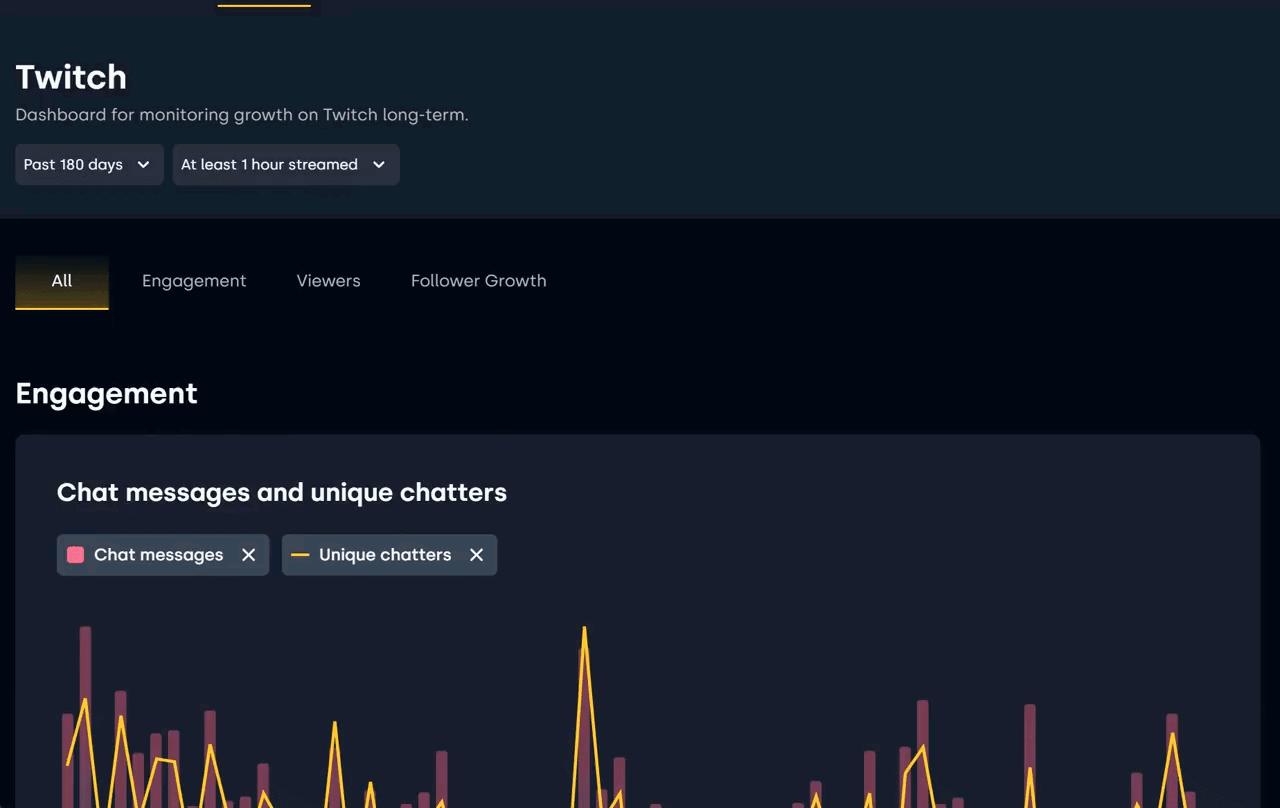
2️⃣ Engagement charts!
💬 Analyze your chat activity through Chat messages and Unique chatters over 180 days.
💅 Review the distribution of your chatters activity, ranging from Lurkers (0 messages) to Super chatters (100+ messages) for all your streams in the past 180 days.

3️⃣ Viewers charts!
👀 Analyze your Hours watched, Avg CCV, Peak CCV and Views over 180 days.
🤝 See your viewer loyalty breakdown (New Viewers vs Casual Viewers vs Regular Viewers).
🚪 Study how streaming longer impacts your Avg watch time and Bounce rate.

1️⃣ Growth chart!
😊 Discover your growth and Followers per hour over the past 180 days.
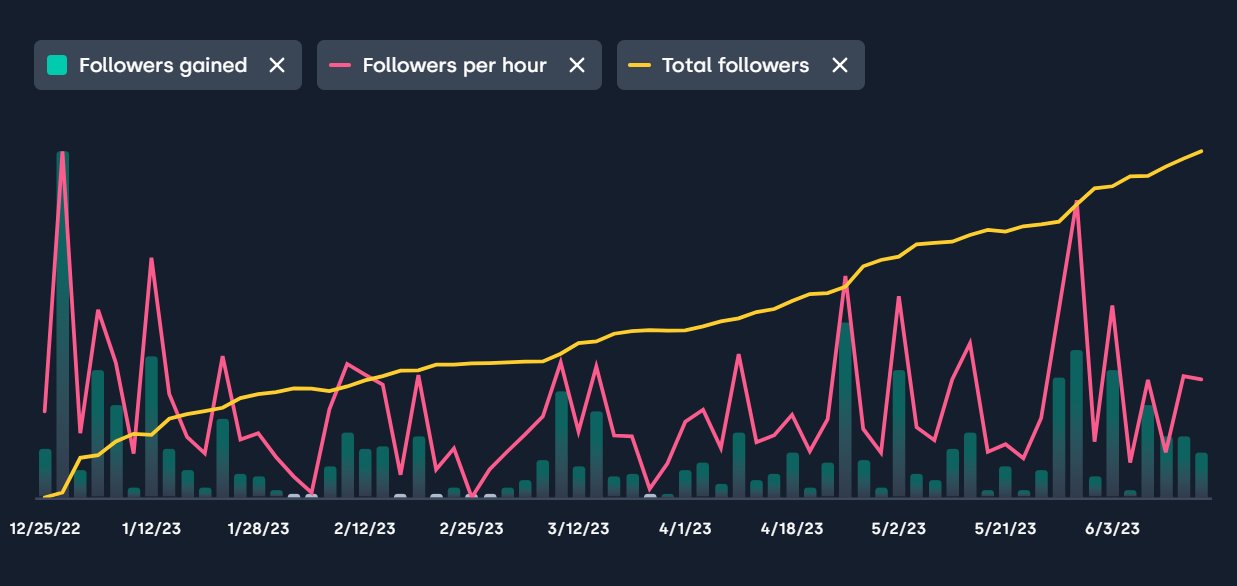
-------------------
THE MOST EPIC, LONG AWAITED FEATURE! 🙌
... Navigation in between the streams
🦘 Jump in between the previous and next streams
⚖️ compare streams side to side
🎯 the buttons send you to the same dashboard and scroll down to the exact same position
⌨️ you can also use your J/K keys on the keyboard
Pro tip: load your streams first and then start jumping in between them for the ultimate smooth and super-fast experience.
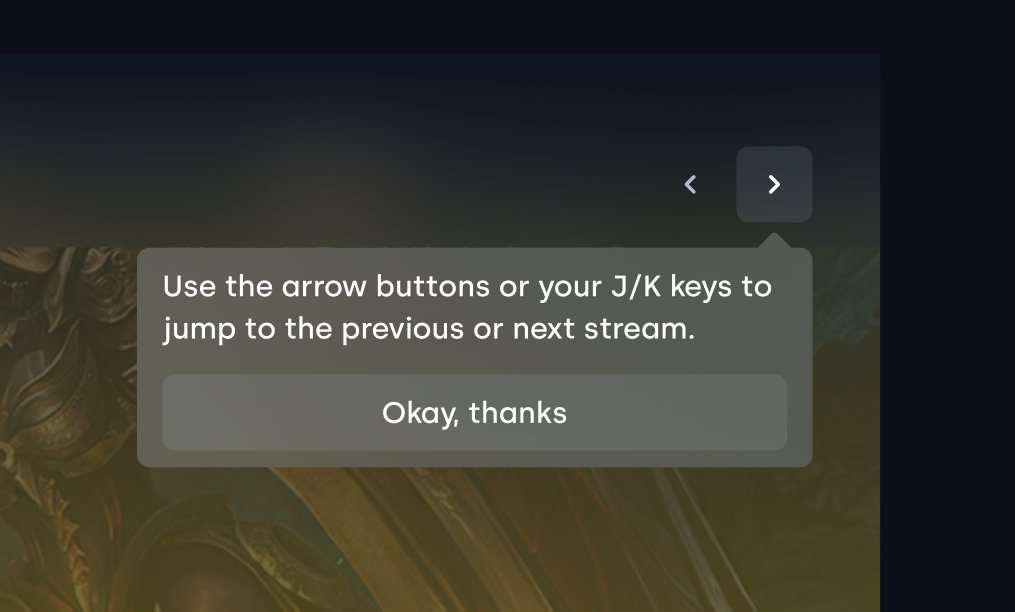
-------------------
Updates to the Home Dashboard! 🏡
🗓️ You can now edit your Monthly Hours Streamed Goal
📊 Added some new charts to Home Dashboard for comparing your last 5 streams

-------------------
New Login screen! 🖱️
💙 It's blue.
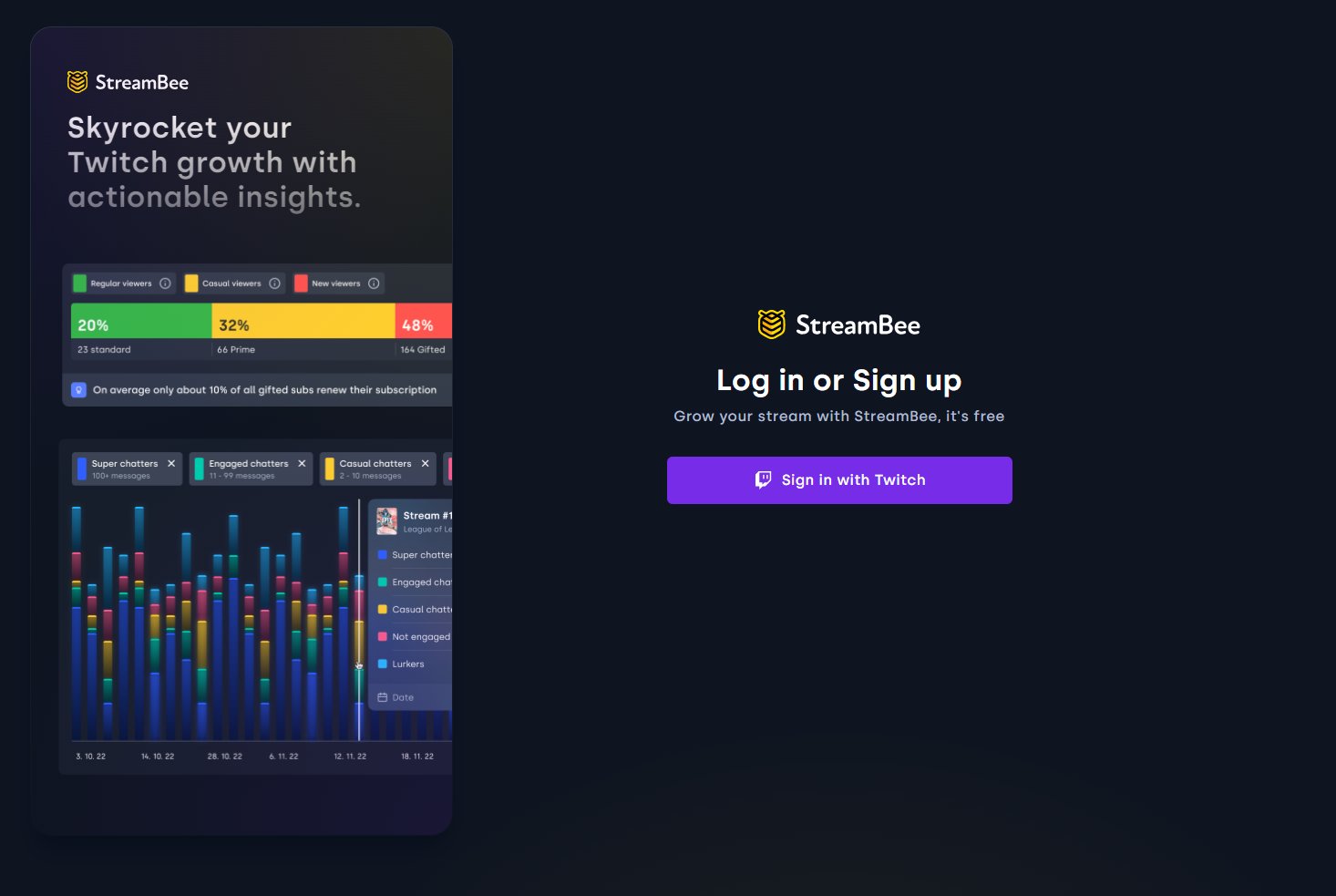
-------------------
Other minor UI updates:
🤏 Changed the dimensions of charts and bars to make them fit all the sizes of screens comfortably
🎨 Minor changes to the Past Broadcasts table
-------------------
Lastly an apology. We've experienced 2 rocky weeks where the server stability caused many streams to be recorded inaccurately and gave you lots of CRAZY 🤪 data.
While this has been now resolved, our team continues to work on further improvements. Love u, pls forgive us 💛🐝
New Home Dashboard
Introducing the new Home Dashboard! 🏠
A new place where you land after you open StreamBee. This is your new safe space, your personal dashboard and your motivational shrine. Our goal was to use the data to keep you motivated, committed and inspired.
The features include:
🌎 See your total follower count across all platforms
🔥 Track your streaming streaks
⏱️ Set up your monthly streamed hours goal
🏆 Discover your record-breaking streams
📊 Track your weekly views across all platforms
PS: The ability to edit your Monthly Goal is coming soon 🚧

-----------------------------
Share your streams using this feature! 🤩
If you scroll down a bit further you can find this awesome visualization of your last stream's data. You can either download this as an image (vertical or horizontal) or in case you're using StreamBee on your phone, take advantage of the native share functionality on both Android and iOS.
Use cases:
- Share your stream on Twitter
- Share your stream on Insta Stories
- Share your stream on Discord
- Share your stream in YouTube Community Posts

PS: Make sure to tag us when sharing this for some extra engagement. We would love to RT some of your cool streams! ❤️
-----------------------------
Quick summary of your last 5 streams! 🏃
+ There are some charts for an easy comparison coming later this week 🔜

-----------------------------
3 Growth tips! 💡
Every week you can find here some of the best streaming advice videos, new things to try out or any important news. Top 3 things you should watch & read every week, curated by our team. 💛

-----------------------------
So what are you waiting for? Go share your amazing stream with the world! 🙌
Twitch Subscriber Analytics
Introducing Twitch Subscriber Analytics! 💸
The most detailed insights about your Twitch subscribers. There's a lot to talk about so let's dive in!
Including 4 new dashboards, packed with features:
🌎 Audience insights
🤑 Conversion rates
❤️ Top Financial Supporters CRM
😢 Subscriber Churn analytics
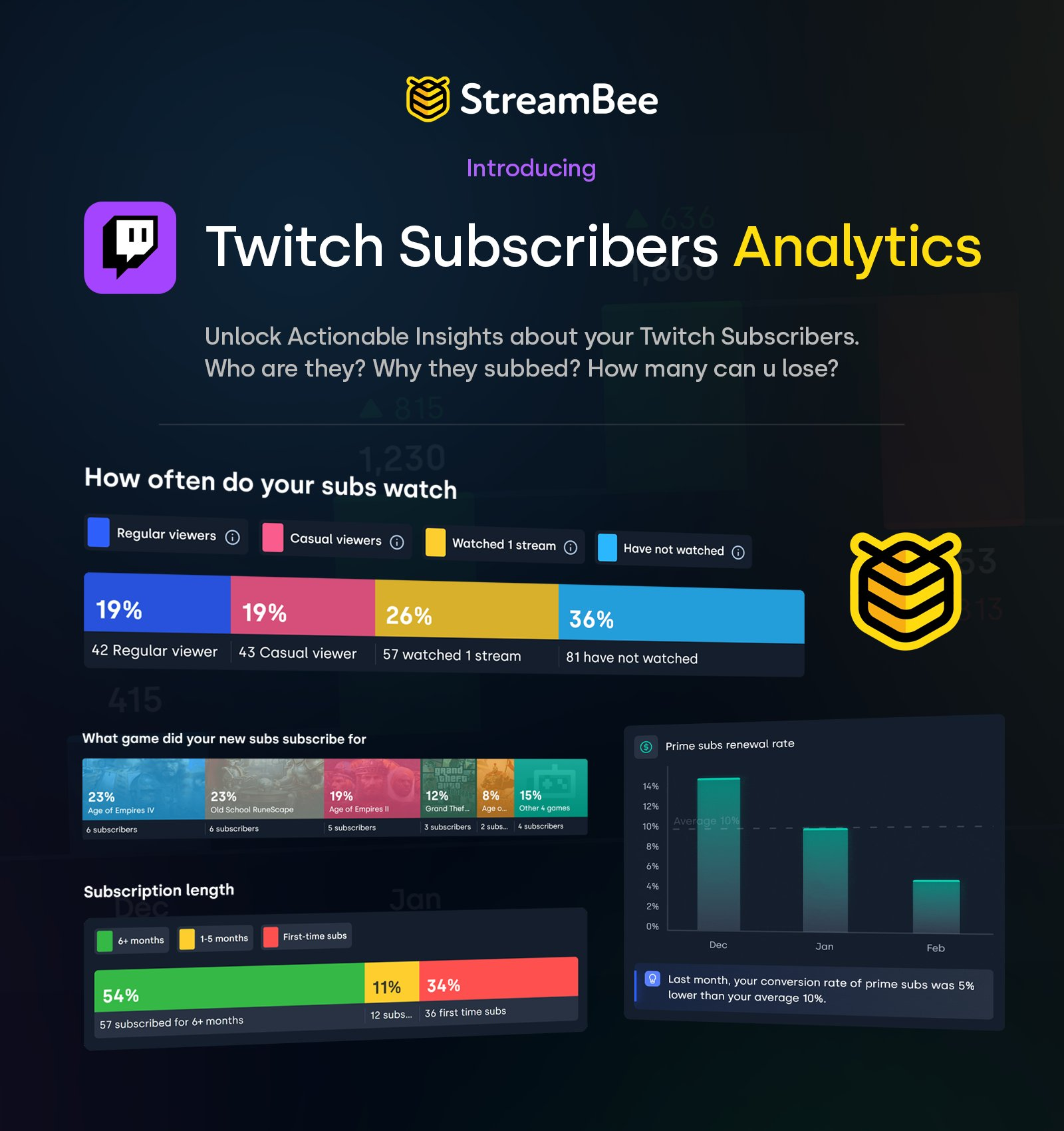
-----------------
1) The Audience dashboard 🌎
This StreamBee dashboard will provide you with detailed demographics and insights about who are your Twitch subscribers, what connects them and allow you to better understand your fan base.
How long have your fans have been subscribed for?
- Based on their current subscription streak
- Based on their total cumulative subscription length
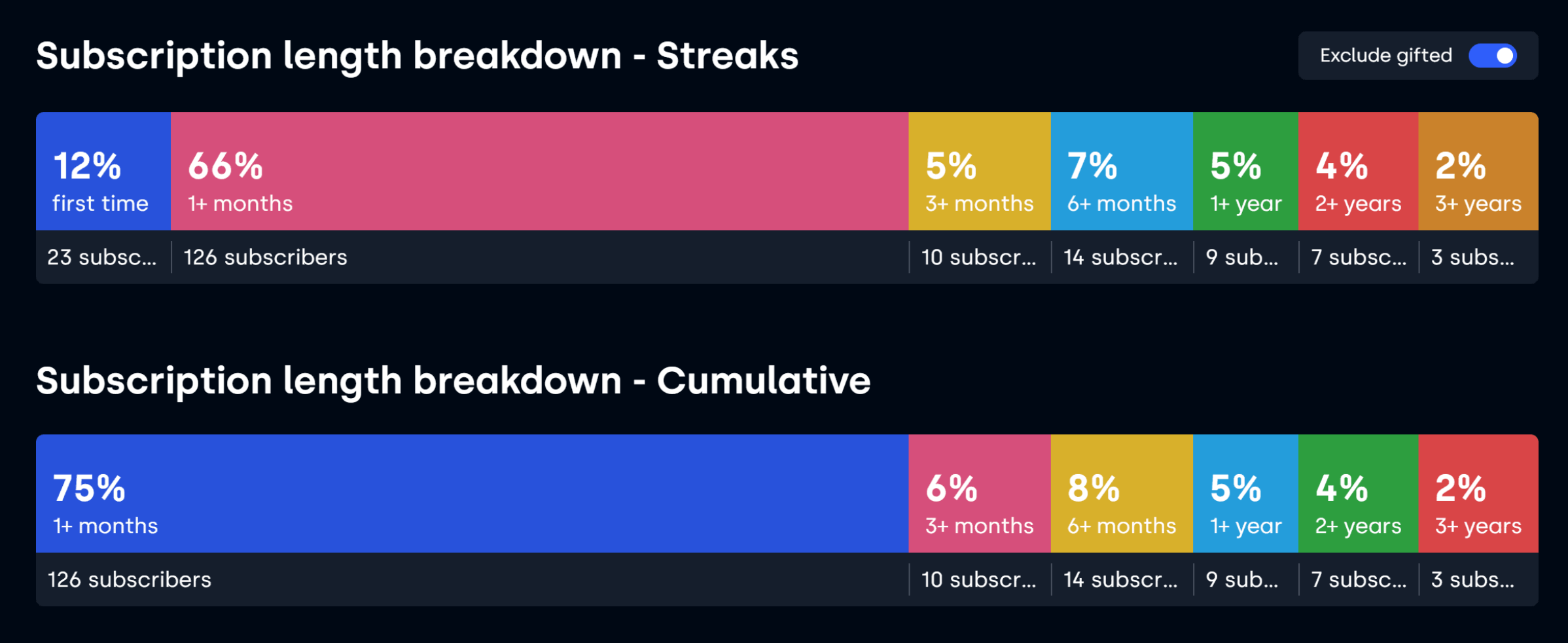
How long have do your Subscribers known you for?
- Follow-age of your current subscribers
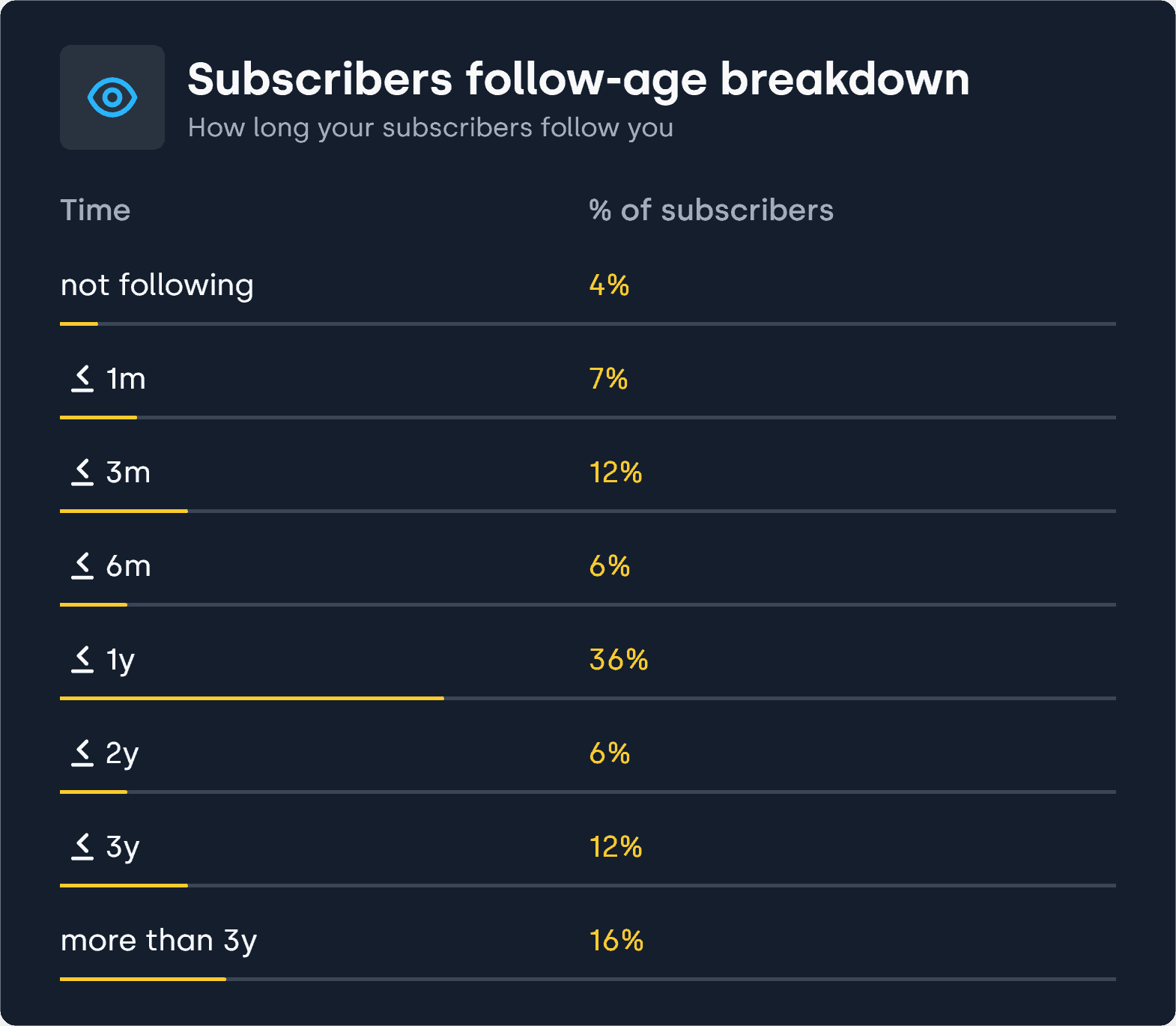
What Games did your fans Subscribe for?
- Breakdown of your streamed games + subscriber counts per
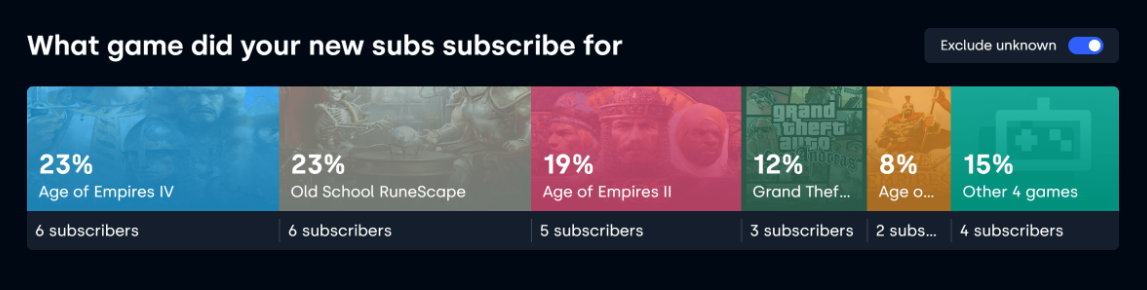
How often do your Subscribers watch?
- Data about how many streams have your subs watched in the past 30 days
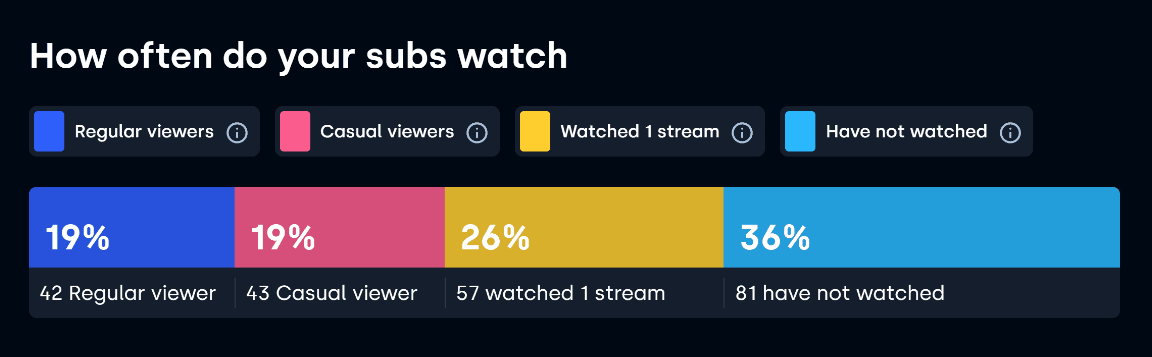
-----------------
2) Conversion Rates dashboard 🤑
Understand how successful are you at converting and monetizing your audience. Discover how valuable Gifted or Prime subscriptions actually are for you. StreamBee has built a new Twitch conversion rates analytics dashboard.
1️⃣ Prime subs renewal rate
- What percentage of your Prime Subscribers renews every month?
2️⃣ Gifted subs renewal rate
- What percentage of your Gifted Subscribers converts to paying subscribers each month?
3️⃣ New follower to subscriber conversion rate
- How many of your new followers convert to subscribers within 7, 30, 60 & 90 days after following?

-----------------
3) Top Financial Supporters CRM Dashboard ❤️
Conveniently track your top supporters at one place. This dashboard will help you understand who are your "whale" supporters, whenever they are slipping away or continue to be the core of your awesome community.
- Top Bits Donators
- Top Sub Gifters
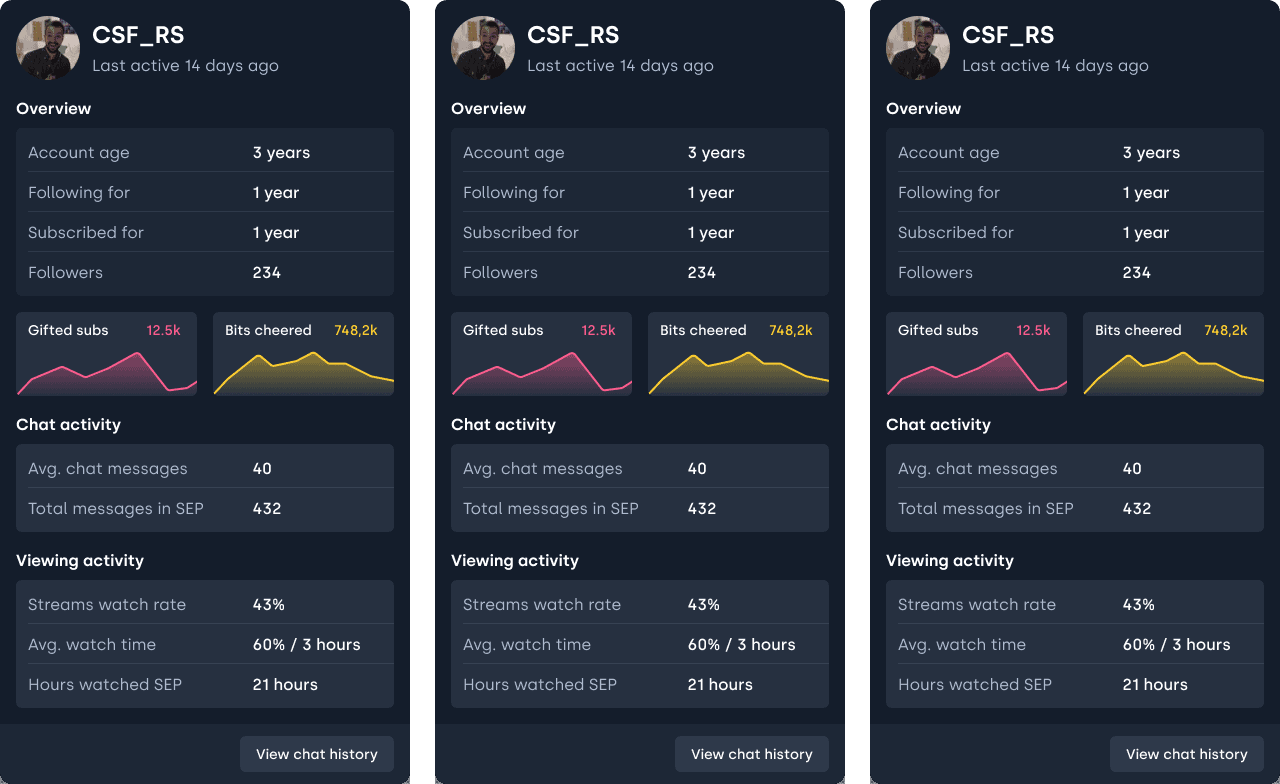
-----------------
4) Twitch Subscribers Churn Analytics 😢
We help you understand why your subscribers might be leaving. How many are at risk and help you better see and analyze your subscriber count movements over time.
Subscriber Churn Prediction for the next month
Using data of thousands of streamers we've built an advanced AI model that predicts how likely is each of your individual subscribers not to renew their subscription. StreamBee then gives you an estimate number of current subscribers who are likely to churn.
Use this number to understand how many NEW subscribers will you need to earn next month in order to keep your current subscriber count (or better yet) increase it.
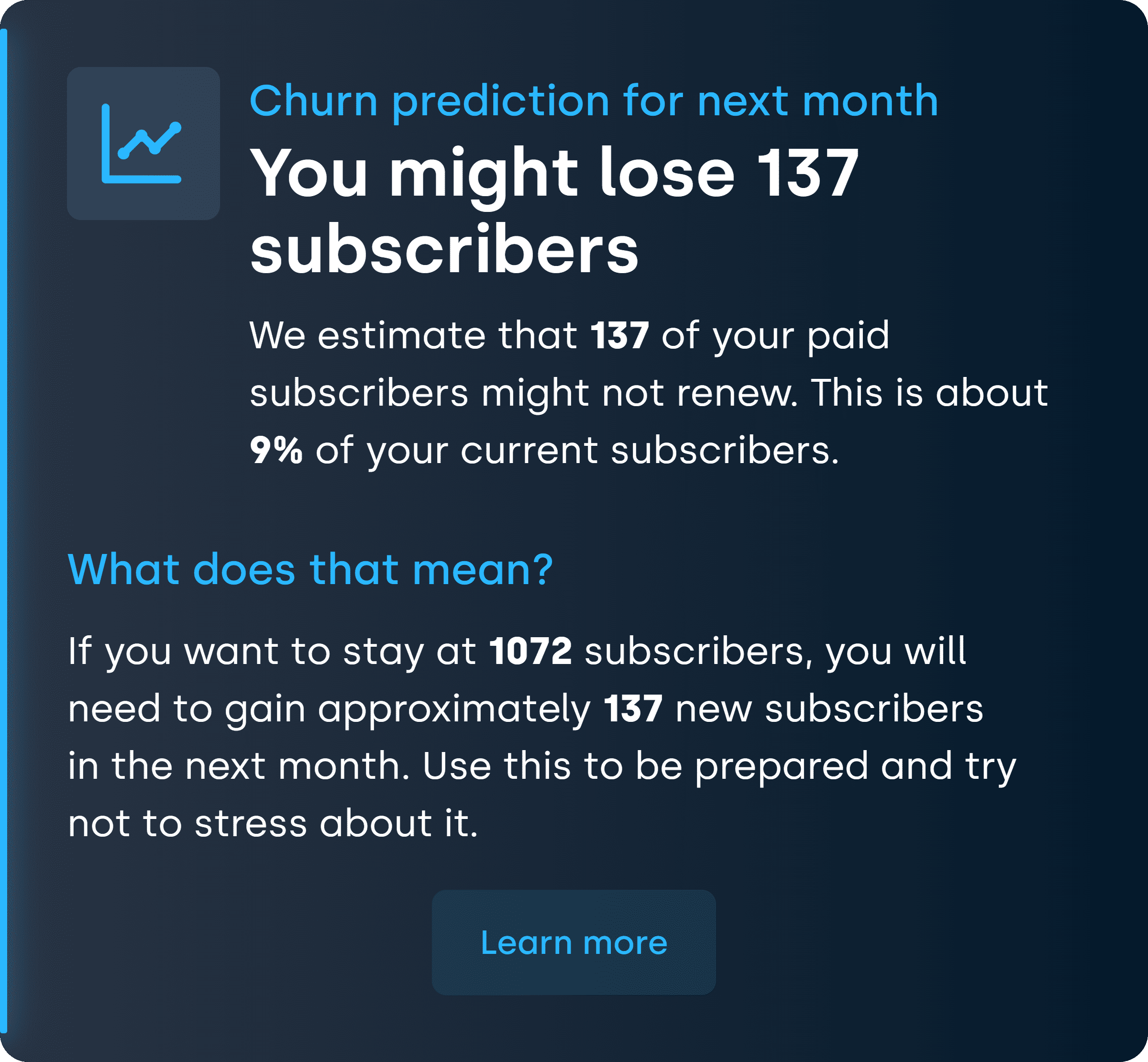
Your subscriber count over time
- StreamBee has built an unique visualization using the "waterfall chart" to help you see gains & losses in your total subscriber count each month.
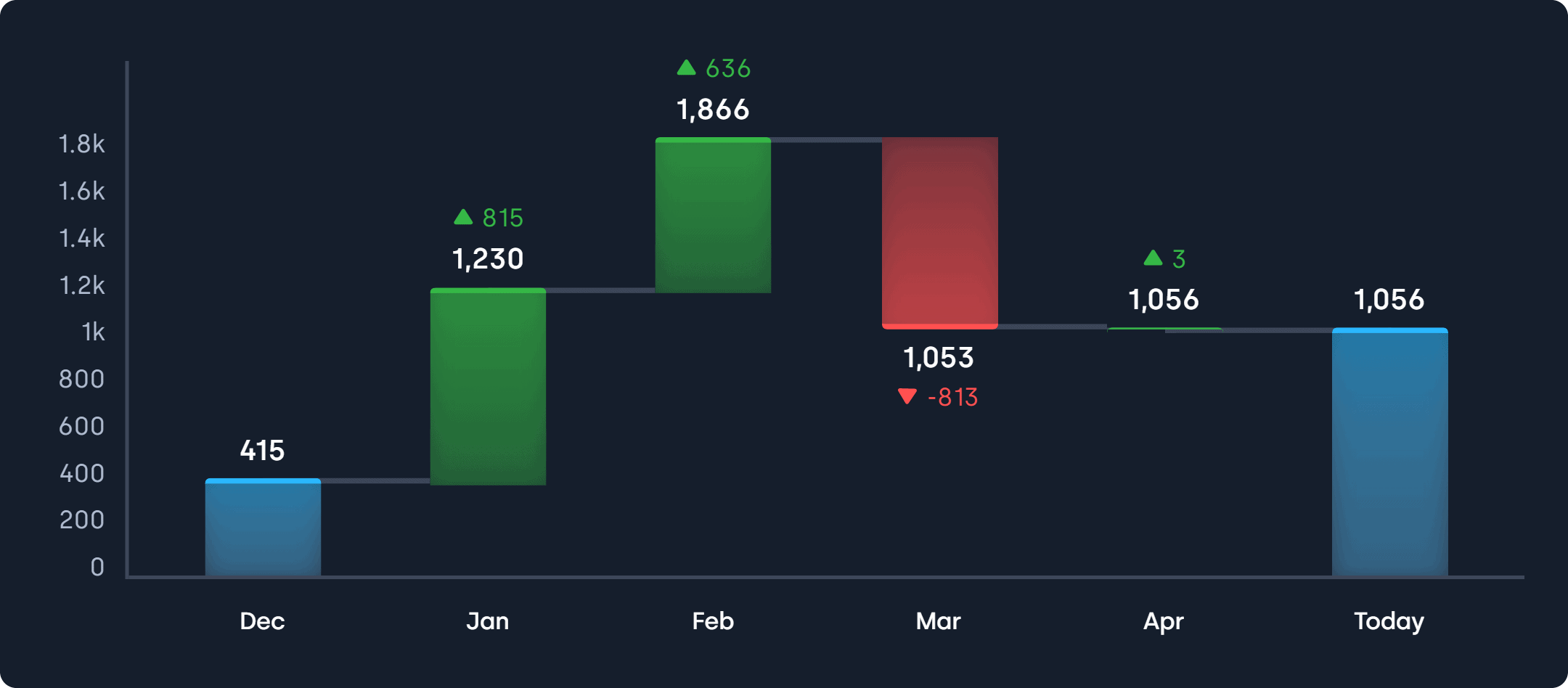
How healthy is your Subscribers base?
- Based on type: Standard subscribers are must more stable compared to the Prime subs and Gifted subs.
- Based on follow-age: Subscribers who have been following your for over 100+ days are far more likely to stay subscribed.
- Based on sub length: Subscribers with over 6+ cumulative period are far more likely to stay subscribed.
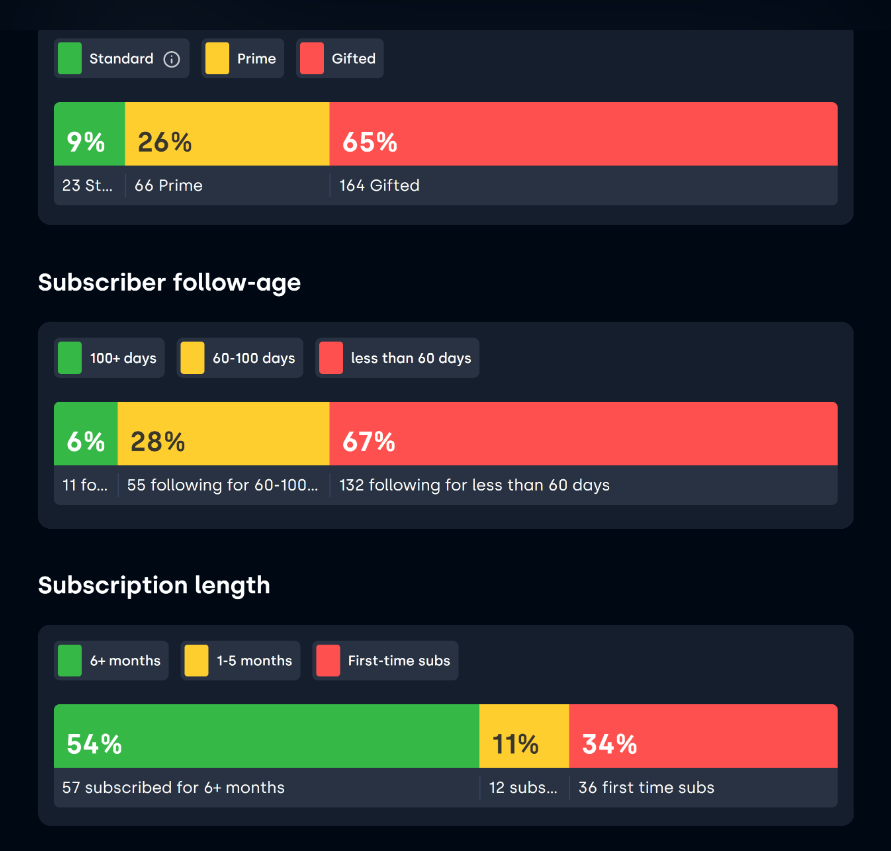
What portion of your subscriptions are recurring?
- A quick visual breakdown of types of your currently active Twitch subscriptions
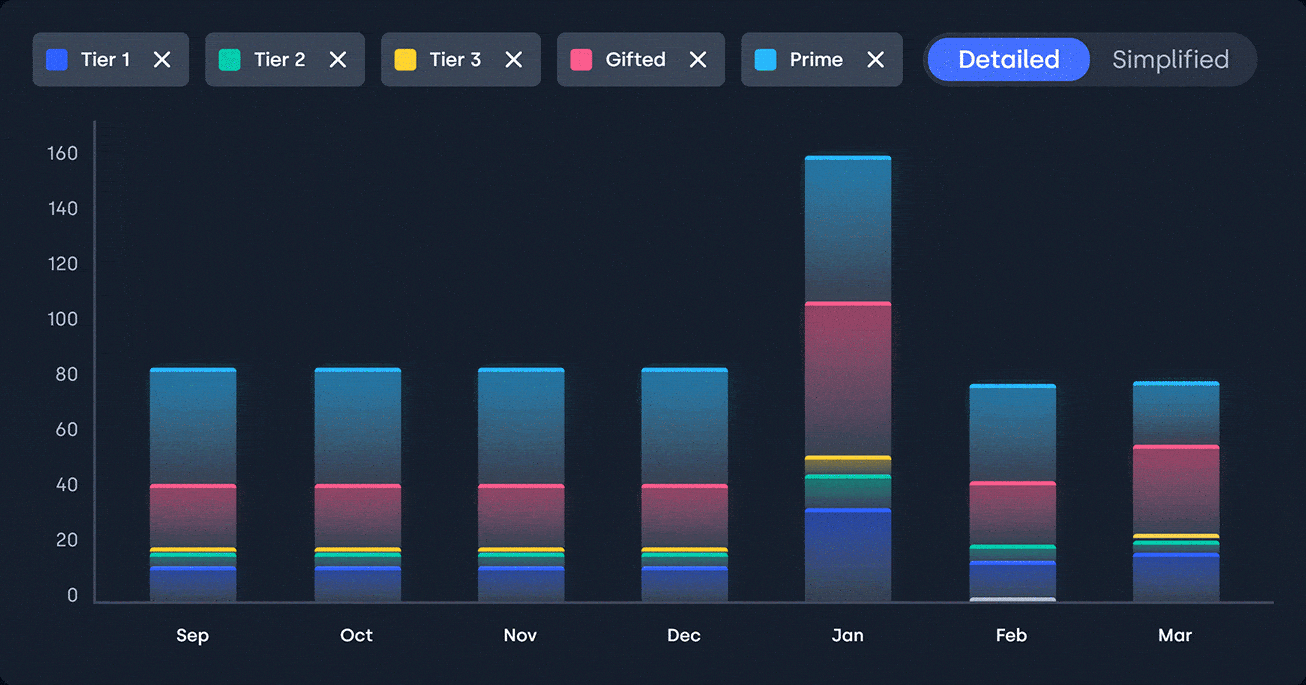
-----------------
Now, there's a couple more different features!
5) Monetization Tab in the last stream section 🧑🔬
This analytics dashboard is packed with information that will allow you to get insights about what happened in your last stream.
- How many subs did you get
- What types of subscriptions
- How many were resubs / new subs
- Leaderboard of top supporters
- Content breakdown in case you streamed more than 1 game/segment
- And anything else you might need
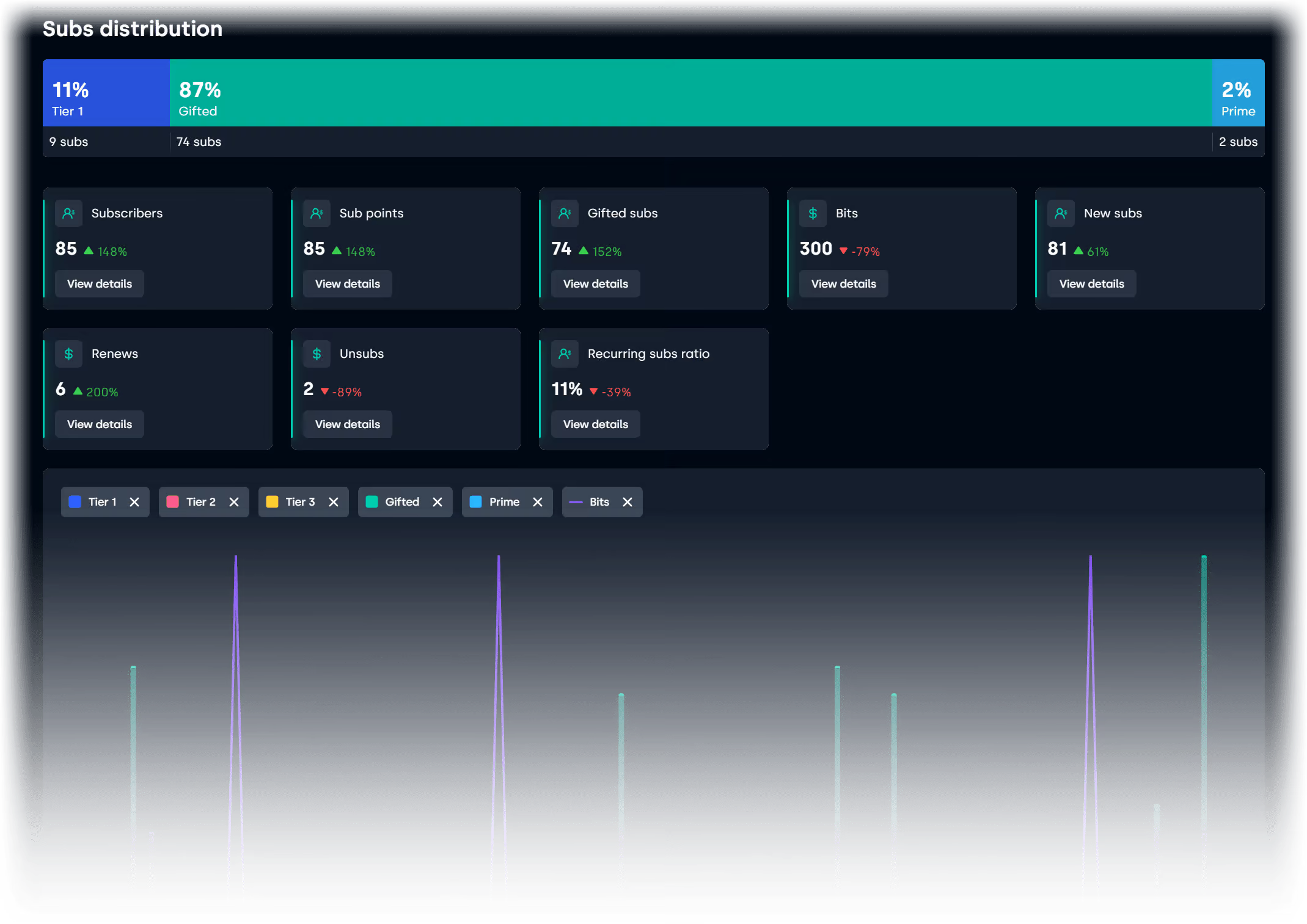
-----------------
6) Professional features 💼
⬇️ Download / Export data as .CSV
- One click to download a .csv file of any chart in StreamBee.
- Make custom reports, play with your data in Excel or send them to your business partners.
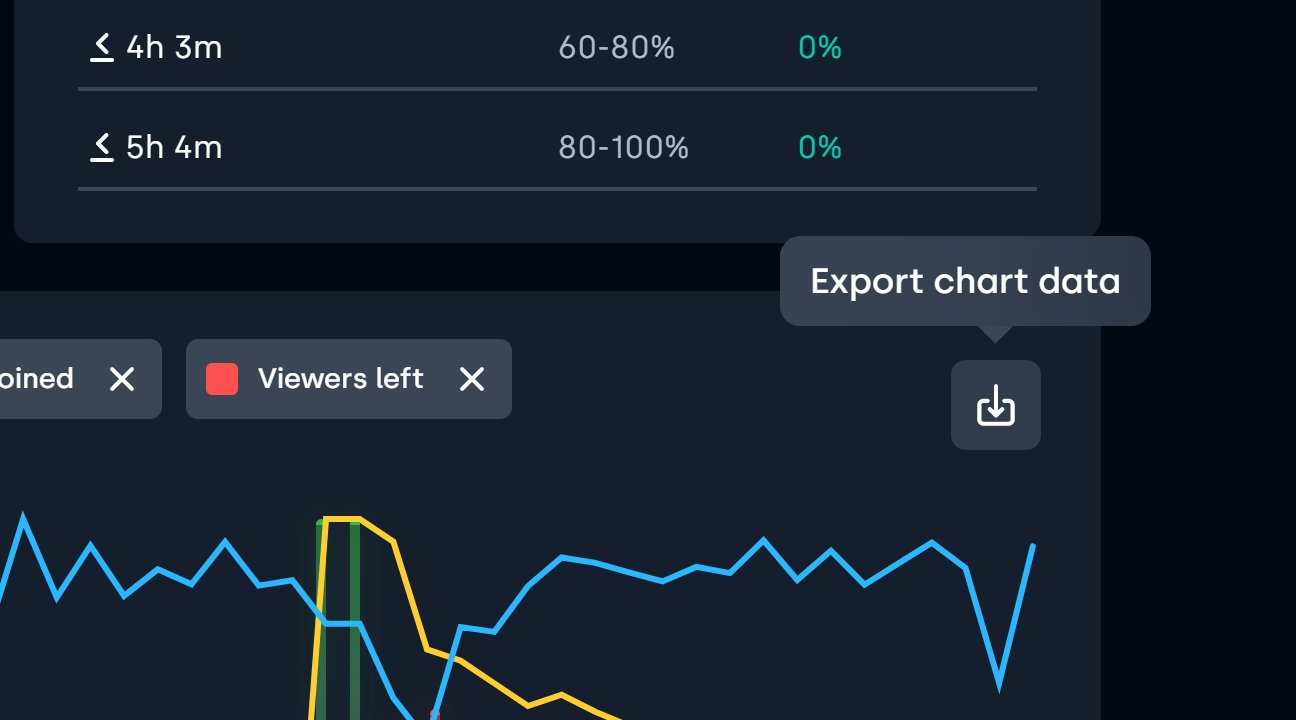
🤝 Grant access to your Manager/Editor
- Invite your employee, mod, friend or manager to get full access to your data.- They can smoothly they switch in between browsing their own data and your data at any point.

-----------------
Okay that's it. But if you're reading this today, you might have potentially noticed some of the other new features! More updates coming soon.
Stream (Performance) Rating 2.0, and...
1) Introducing the new Stream Rating version 2! 🌞
We've built a brand new algorithm to score your streams. Heureka! No more 1/10 rating every other stream ☠️☠️☠️
The New Stream Rating is:
⚖️ More balanced. You should be seeing less of 1/10s and 10/10s.
🧮 Calculated based on Growth, Engagement & Viewership data from each stream
🧵 Less positively biased towards long streams.
😊 More human. Click the View Details on the card to find a text commentary.
🔍 More transparent. We now also show you 3 sub-ratings for Growth, Engagement and Viewership.
🎉 Using a new scale 0-10/10 for both the email and web app
You should see the new rating starting your next stream!
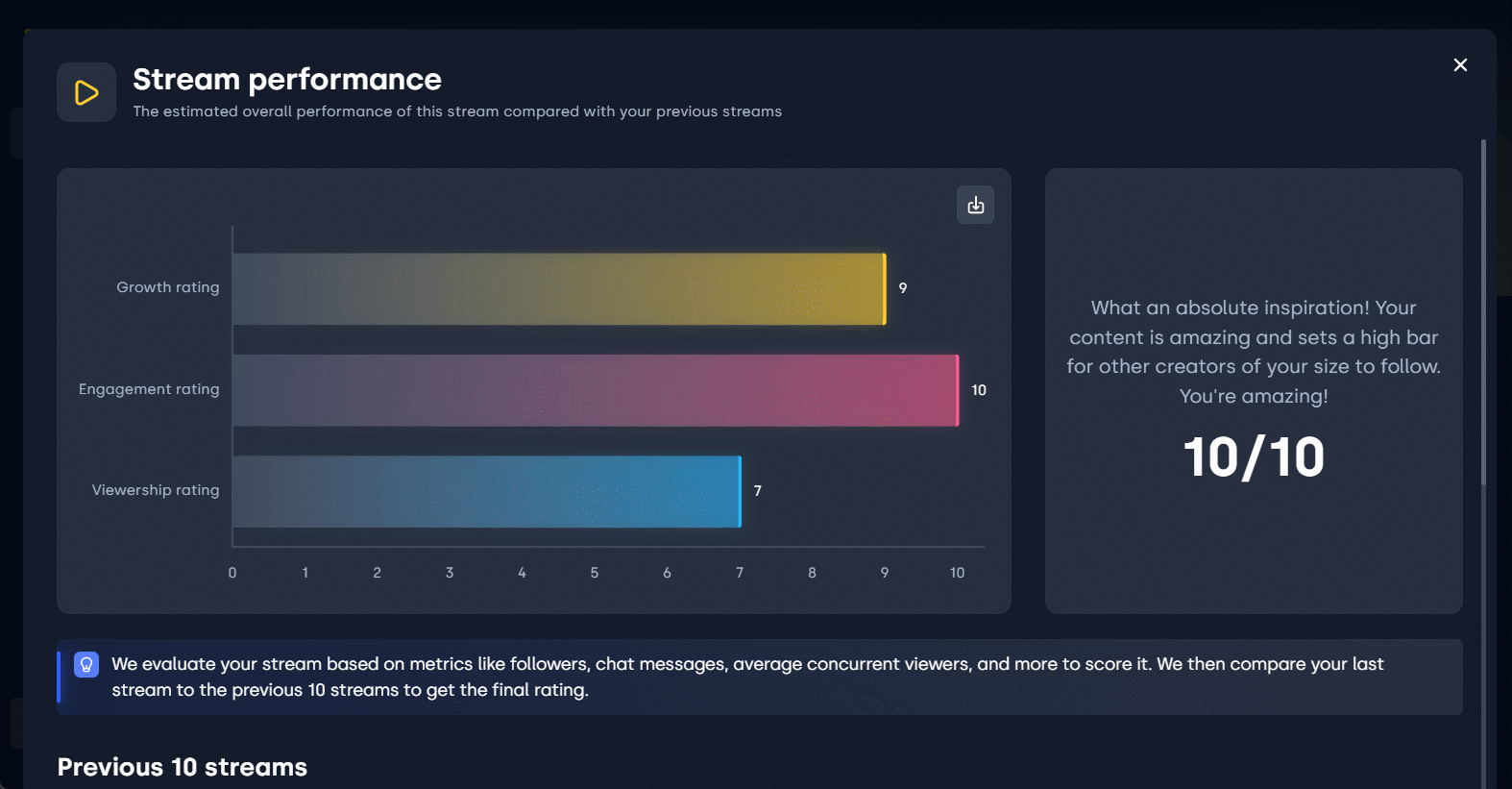
-----------------
2) 15-min moving average for How Long to Stream 🧗
🟢 The Green line - showing you at what time of your stream do you get the most followers - is now using a 15-min moving average. This should make it easier to read + to identify key peaks & lows 📈📉
Find it at the bottom of How Long to Stream tab, under When to Stream.
PS: This is just a first step towards making our charts easier to use and we have some other updates in the works.

-----------------
3) Historical data now available for newly registered streamers 📊
Starting today all new users of StreamBee will have their data ready from day 1! This might not be too exciting for you our loyal user, but it's a massive step towards making StreamBee more accessible and easier to use for everyone.
Historical data are now available for everyone after signing up in:
🎮 What to Stream
🕒 When to Stream
📺 Past Broadcasts
Accessing detailed breakdowns of individual streams remains unavailable, and the data displayed is still just a demo. This is because we require Twitch authorization from the streamer to gather most of the data used there. As a result, detailed breakdowns of streams are only available for the new streams (not historical, pre-StreamBee data).
Tl;dr: Tell your friends to sign up! They can check out What to Stream and When to Stream right after they register 🙌
-----------------
Keep sending us your feedback 💛
Lastly, thank you for all your feedback and suggestions in the past few weeks.
You can always reach us on Twitter or via our Discord server 🐝 and every idea and suggestion are welcome.
PS: More updates coming later this month! 👀
New Email Report, Growth tab & Hours watched
1) Introducing the hottest Twitch Email! 🔥📧🔥
We just launched the most useful email report for Twitch streamers! 🎉
What's inside?
Just enough information to keep you up to date on an average day, when you don't have time for a deep dive 🤿 yet far more than other other email report available for streamers today! ⚖️
📈 Viewers Today 🆚 your Average 🆚 on Mondays
👋 New Viewers vs 💕 Your Old Viewers
🐸 Top 3 Emotes
💬 Total Chat Messages
🥷 Lurkers vs 👅 Active Chatters
🎬 Top Clips
...and some more!
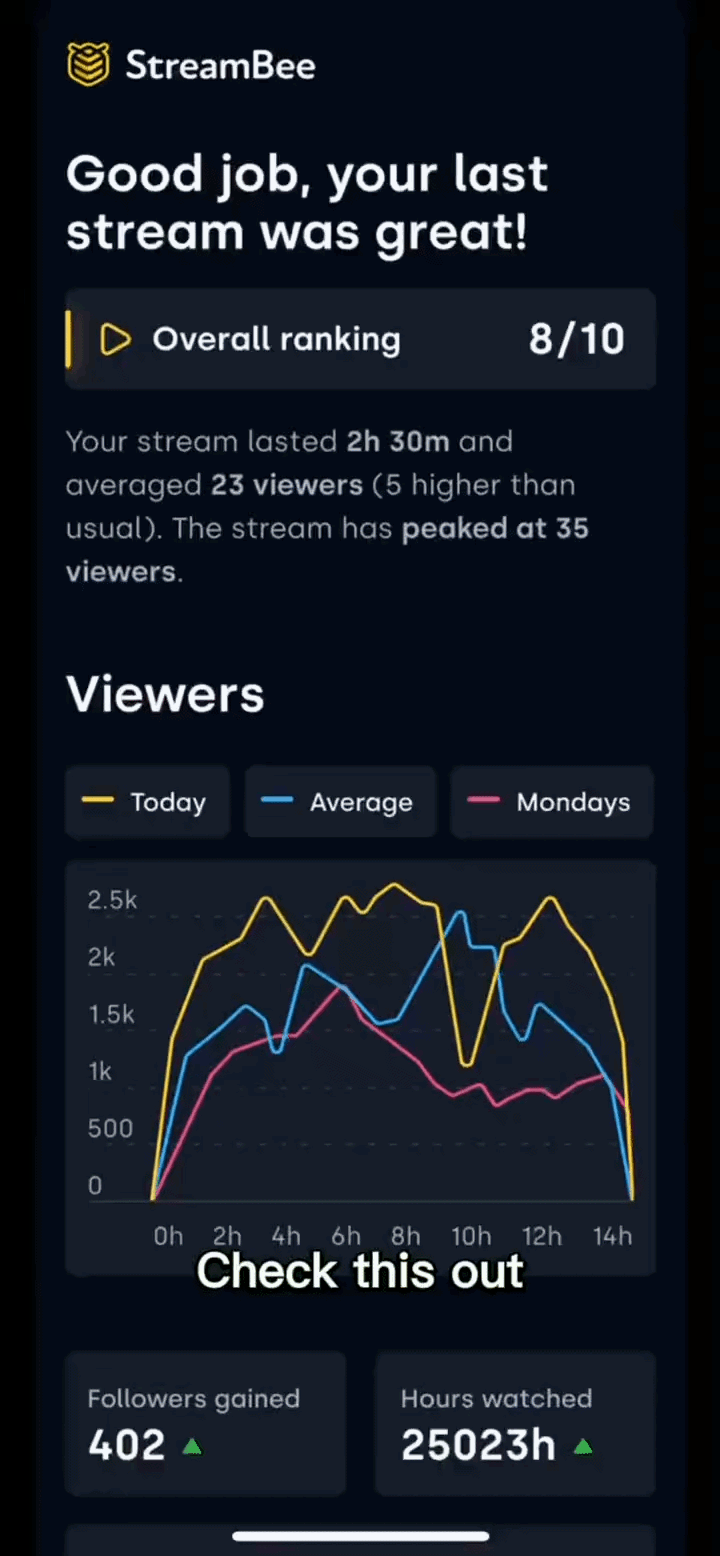
PS: You can always opt-out or opt-in to receive this email in your Account Management -> Preferences 🔛📴
----------
2) Introducing the Growth Tab aka Creator Dashboard v2! 🧰
This should help you better understand who you are as a creator, what size of community do you hold on each of your platforms and show you how your views stack up across all of the platforms. 📚
Track your growth across:
💜 Twitch followers & views
🐦 Twitter followers & impressions
▶️ YouTube subscribers & views
♪ TikTok followers & views
📸 Instagram followers & views
🐷 Discord server members
Head over to the Growth tab and connect all your socials if you haven't done so yet, and watch those weekly/monthly gains!
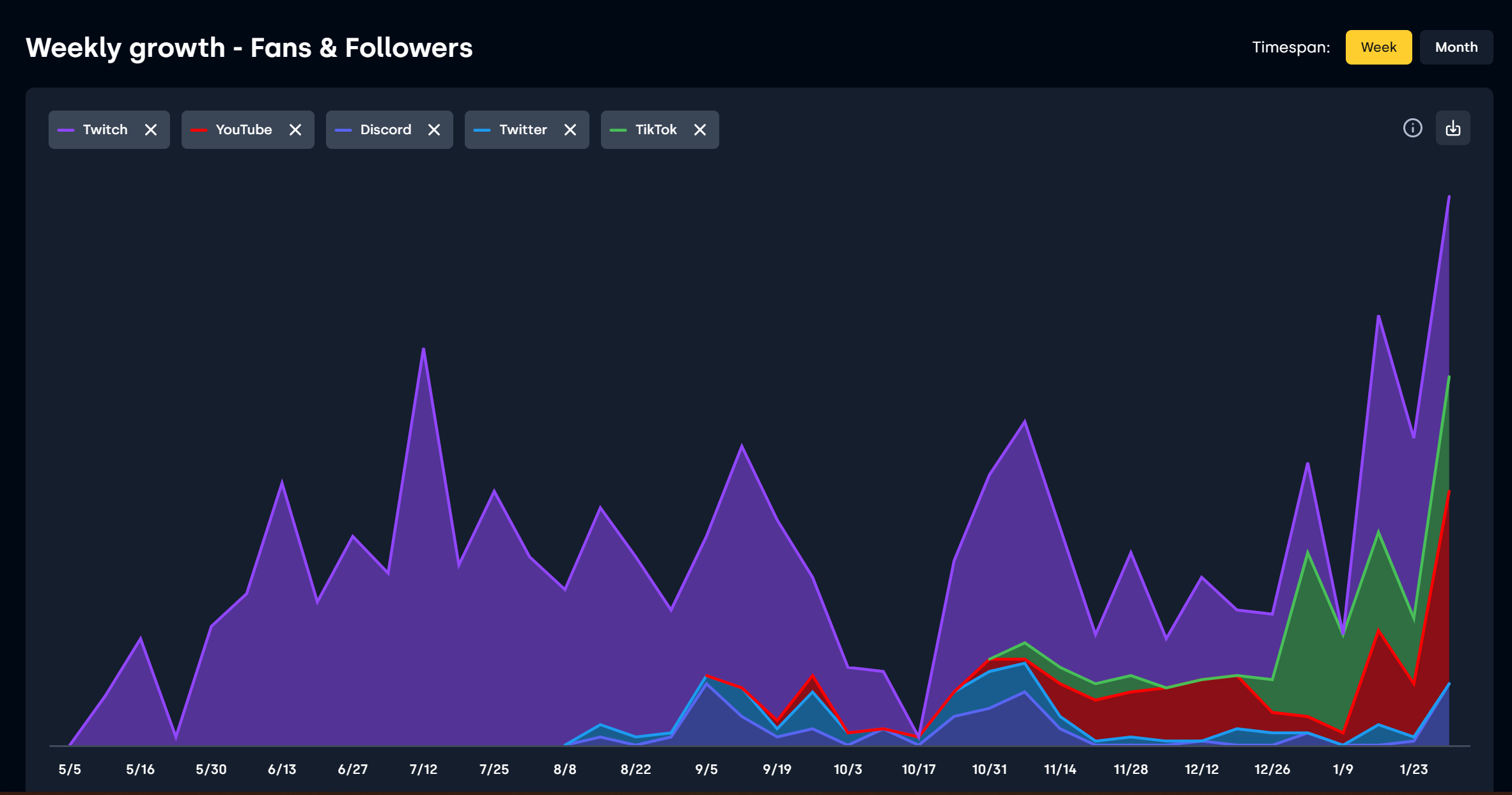
----------
3) Hours Watched! 📊
Last but not least, launching the Hours Watched chart in What to Stream 🎮
You can now compare:
⌛ Time Streamed
👀 Hours Watched
🙌 Followers Gained
...when choosing which game to double down on!
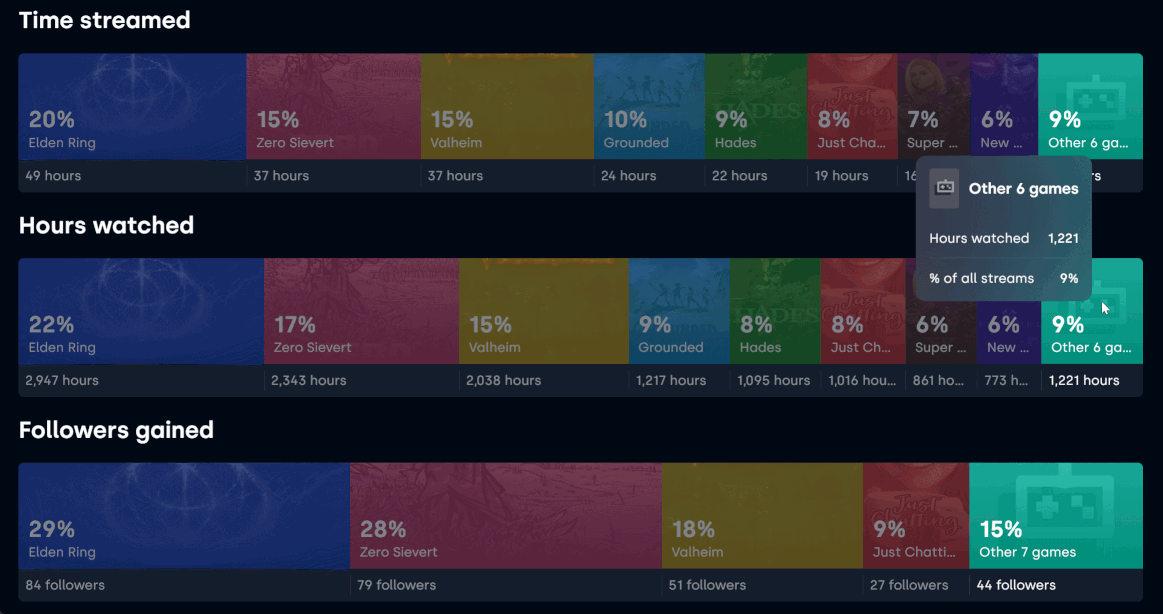
----------
More stuff coming soon!
Make sure to join our Discord server discord.gg/StreamBee to chat with the team, report any bugs or request new features! 👋
Android App & Streamer Toolkit...
1) Meet StreamBee Android App 🤖/📱
✨Available now for free on the Google Play Store - just search for "StreamBee - Twitch Analytics"

----------
2) Introducing Streamer Toolkit! 🧰
The most complex curated list of Streaming Equipment and Creator Tools:
🤯 Featuring over 520 links
🤯 1 list of Tools & 1 list of Equipment
🤯 All hand-picked by our team
🤯 Continuously updated
You can find the Streamer Toolkit at the bottom of the Side Menu.
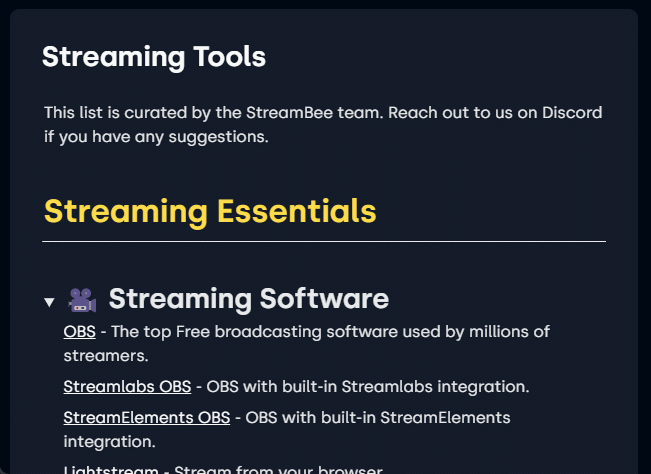
-----------
3) What Time to Stream with Filters! ⏲️
✨ Find out the best time to stream, now using only significant data thanks to advanced filters.
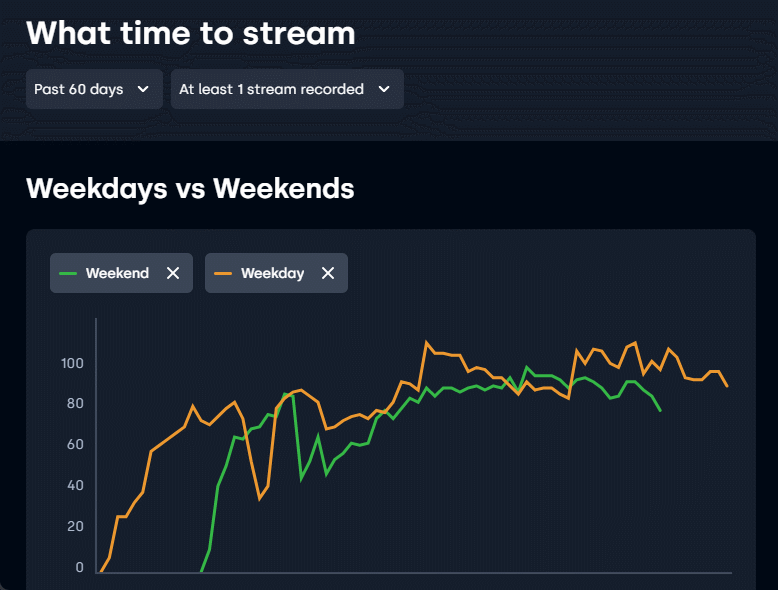
-----------
4) More UI enhancements to What to Stream 🎮
The UI now scales according to how many games are displayed. Just a nice touch!

----------
5) Other smol enhancements: 🤏
- Side menu icons are now smaller (as new items are coming in 2023 👀)
- There are some new animations
- We now group the emote data in case you have the same emote enabled for BTTV / FFZ / 7TV
-----------
6) About the chat data... ☠️☠️☠️
This month, we've been experiencing some issues with tracking your chat and emotes. This was caused by some server-related issues. We're very sorry about this! 💛
As of today, we believe this should now be resolved. Let us know if you see any suspicious data for your new streams.
-----------
7) Is there an iPhone app too? 🍏
Kinda! We don't have a native iOS app available. But you can download our PWA app, which works exactly as you would expect. Installing takes about a minute following: streambee.io/kb/how-to-inst… (right click, open link in a new tab)
Advanced Filters, What to Stream v1.1, Deleting streams & more
1) Advanced Filters! 🚀
✨ Only show games you've streamed for X hours
✨ Only show days on which you've streamed X times
✨ Only show stream lengths you've tried X times
✨ Hide empty days in What Day to Stream
Make better decisions on What to stream or When to stream!
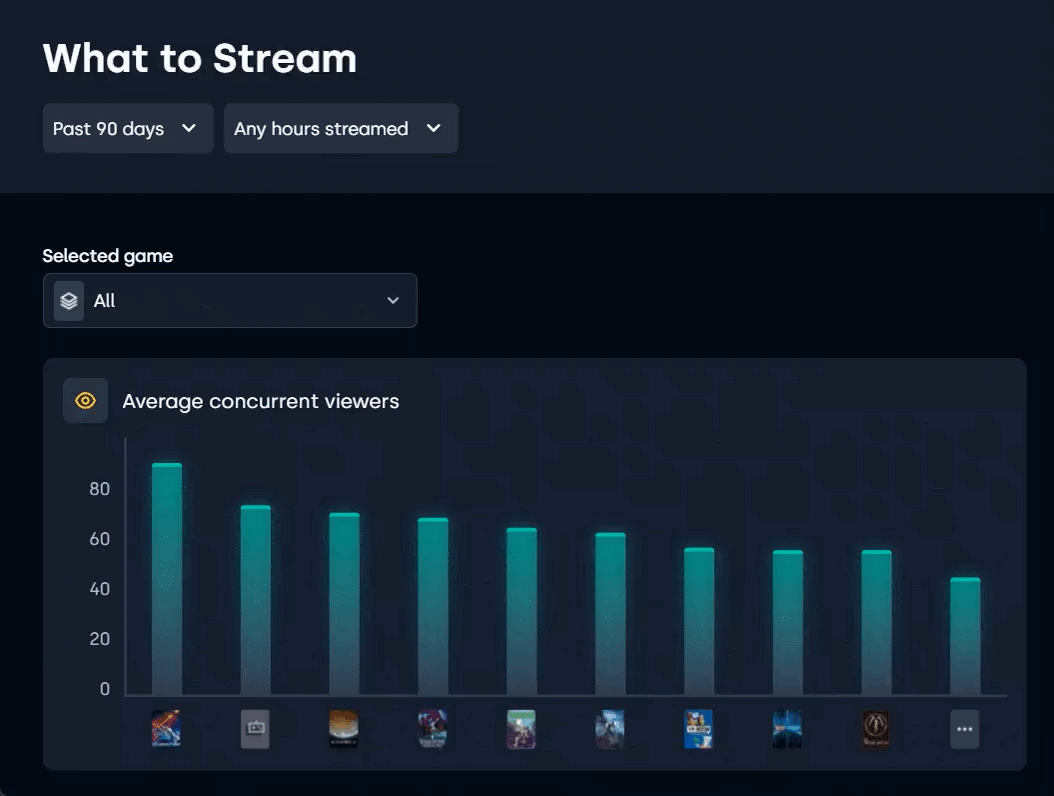
-------------
2) Enhancements to What to Stream 🖼️
✨ Discover which games brought you the most growth - now even more conveniently!
✨ New hover effect + Improved layout
✨ Support for more games
✨ Plus, a few more enhancements coming soon!
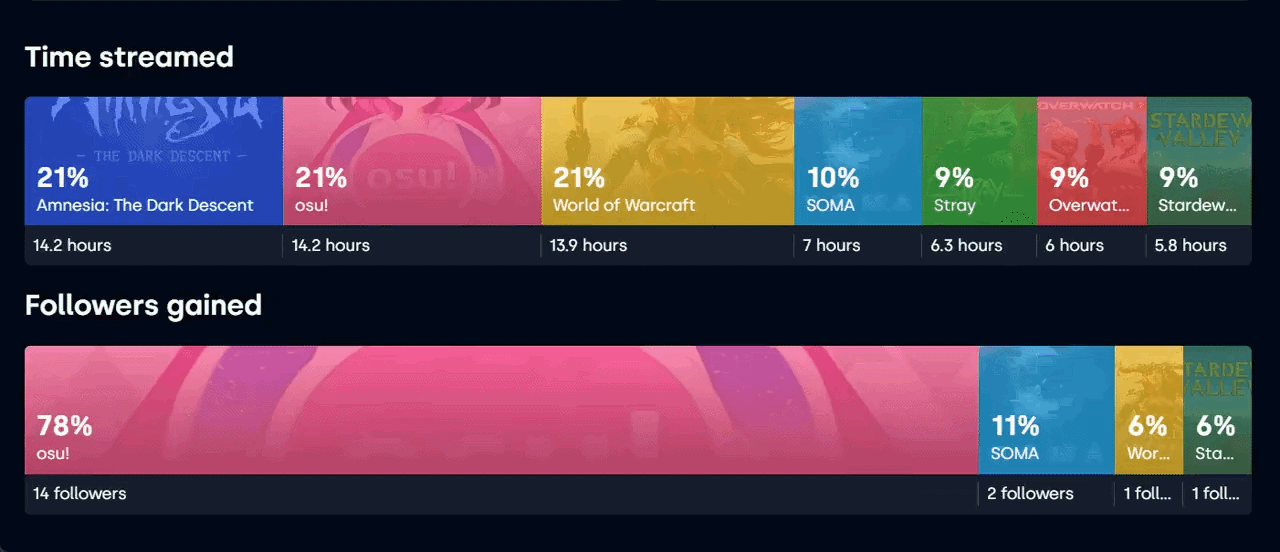
-------------
3) Streams Recorded metric in How Long to Stream 😯
✨ "Streams recorded" will help you understand how long you usually stream
✨ You see the impact of shorter/longer streams on your followers and concurrent viewer count
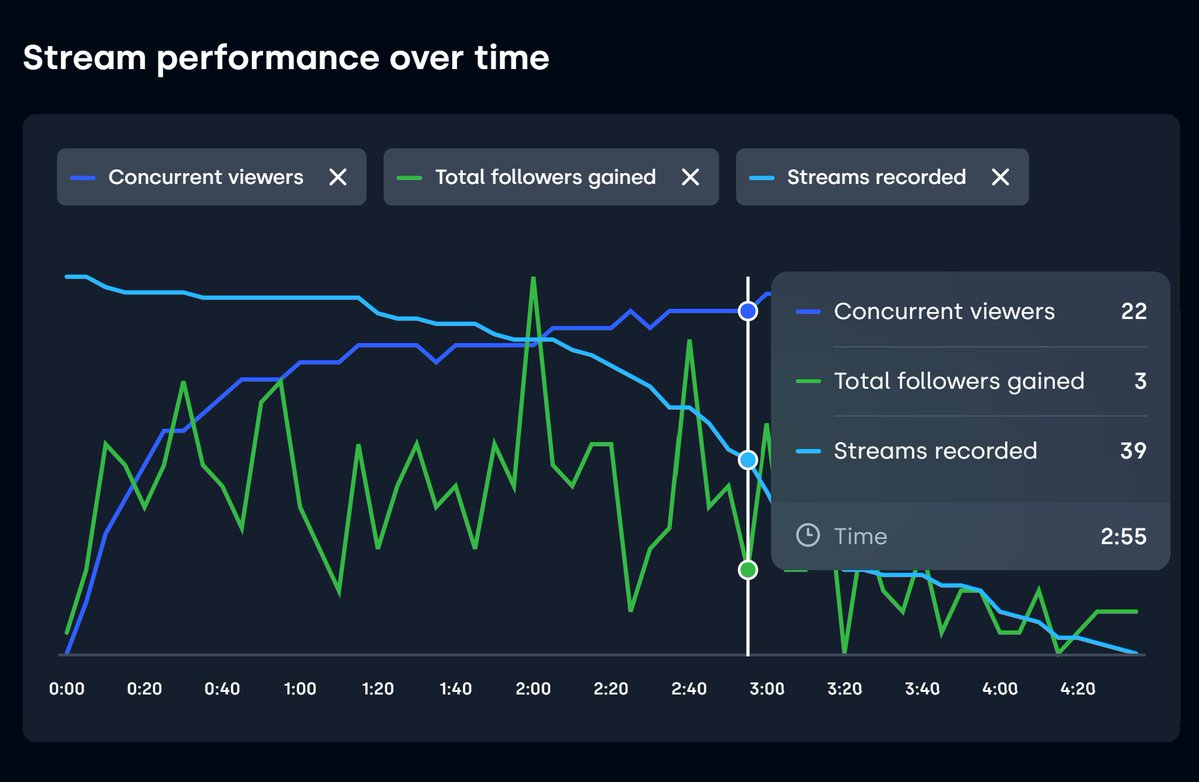
-------------
4) Delete a Stream 🗑️❌
✨ Did you have a really bad stream? Maybe you were just testing something, or the data looks wrong?
✨ You can now delete that ugly stream messing up your long-term data and insights!
WARNING: The deletion is 😱 permanent 😱
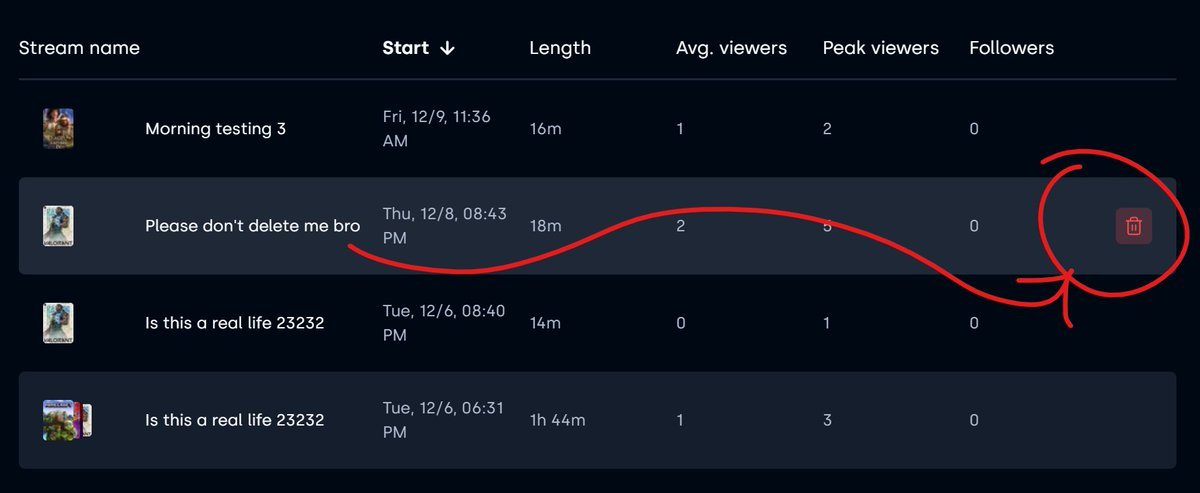
-------------
5) New mobile navigation 📱
Yes.
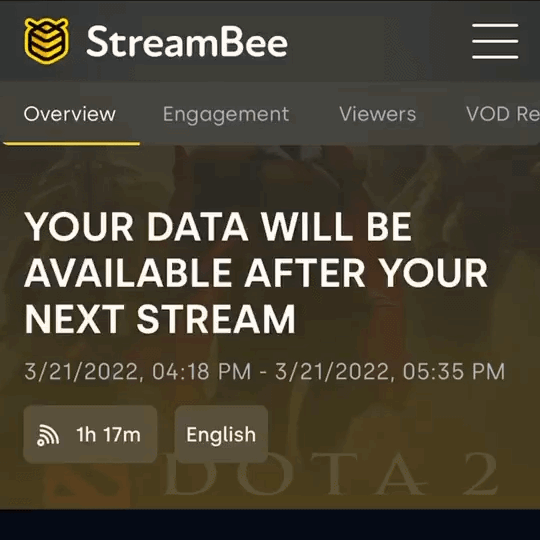
-------------
6) Other changes 🍯
✨ We now update the list of chat bots (excluded from your chat analytics) daily.
✨ The hover tooltips of all charts are now 27% better.
✨ If the loading screen takes too long, we now show you a log-out button that magically fixes it.
-------------
Do you have any feedback or suggestions? 💛
Let us know on our Discord server. And as always, all your feedback is greatly appreciated!
Clips Tool, Instagram Integration, 7TV emotes and more!
1) Top Clips & Clip-Worthy Moments Tool 🎬
📊 Discover the highest engaged 30-second moments
🎥 Rewatch both the clips and moments from VOD
😊 See top emotes & chat sentiment
♻️ Convert the best moments into Twitch Clips
⬇️ Download MP4s
This tool aims to help you find the best content for repurposing for #YouTube, #TikTok & other platforms. And to easily download it. Clips and exciting moments are one of your best tools for growing your audience and we want to leverage the data to help you do so. Now in Alpha.
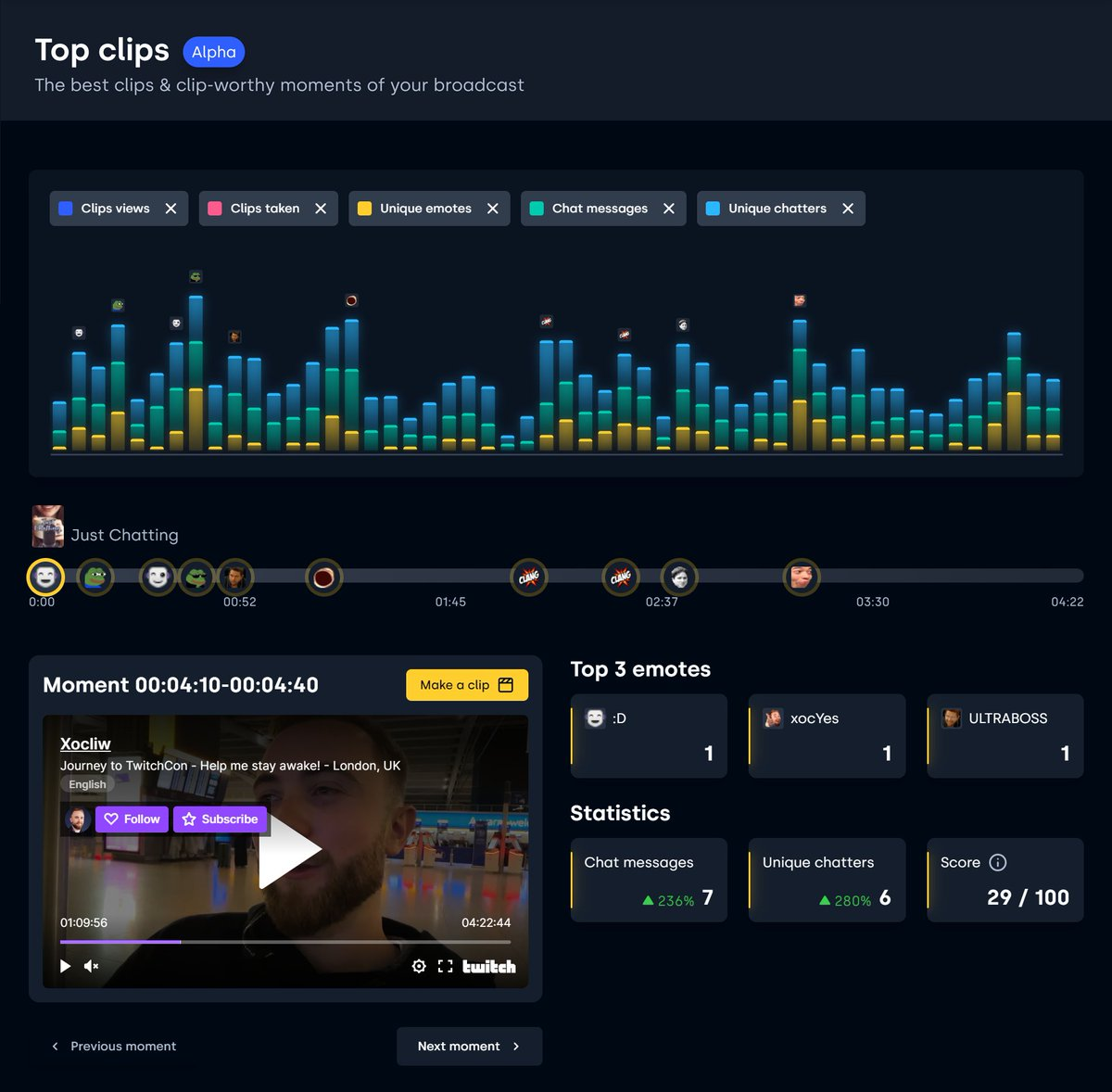
------------
2) #Instagram Integration 📸
You can now track your Instagram growth in your StreamBee Creator Dashboard!
This integration is a bit more complex and can take up to 5 minutes to set up, so we made a step-by-step guide.

------------
3) 7TV Emotes Integration 🐸7
We now automatically track and recognize your 7TV emotes!
It just works, no action is required. 👀

------------
4) Emote libraries breakdown 📊🤠
In case you're using 3rd party emote libraries we show you a detailed breakdown for each stream.
Are your viewers using more Twitch vs BTTV vs FFZ vs 7TV emotes? 🤔 Now you can find out POGGERS

------------
5) Custom Channel Points Rewards totals 🏆
See how many channel points in total were spent on each of the claimed rewards.
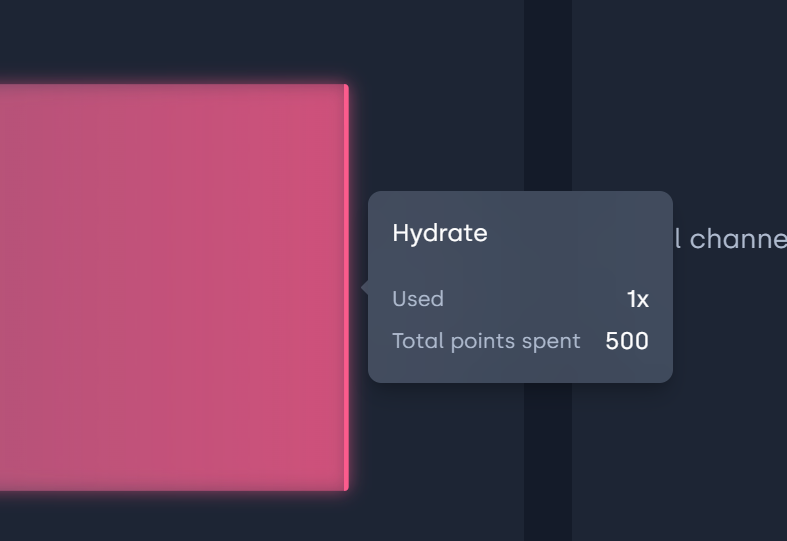
------------
6) Email alert about expired tokens 😭
Your Twitch authorization tokens don't last forever and sometimes expire: dev.twitch.tv/docs/authentic…
We now email you when this happens so that you have enough time to re-login to the tool and renew your token before your next stream. 🤓
------------
If you've made it all the way here we appreciate you. 💛
And as always, you can chat with us on Discord. 🐝
TikTok Analytics & more!
1) #TikTok Analytics! ♪
You can now track your TikTok growth in your Creator Dashboard. StreamBee is now tracking your Followers, Views, Likes, and Growth over time 📈( a thread 🧵)

------------
2) Viewer retention 🤝
We now estimate your viewer retention for every 5 minutes of your stream. Visit Joins & Leaves chart on the Viewers tab to see yours!
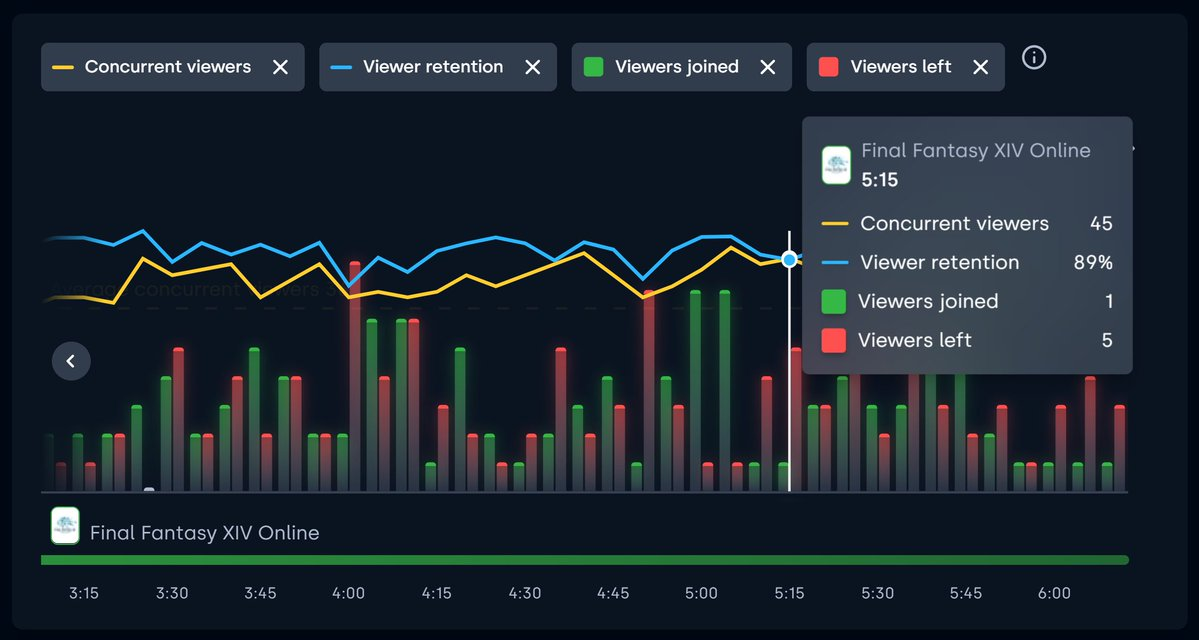
------------
3) Total Followers Gained 👥
A new metric has been added to the "How Long to Stream" chart.
See the green line below demonstrating that the majority of growth for this streamer occurs in the first 2 hours of the stream.
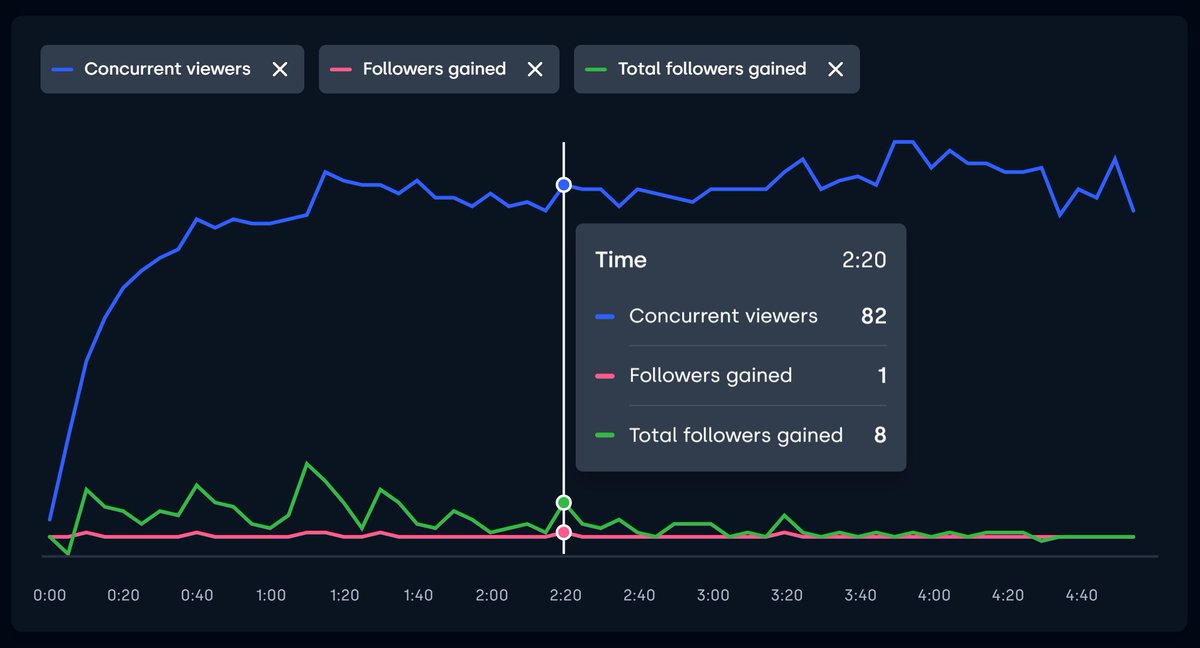
------------
4) Extending the views to 90 days! 📅
You can now display data from 30 / 60 / 90 days in:
📈 1) Creator Dashboard
🎮 2) "What to Stream" dashboard

------------
5) Optimized experience for Tablets and iPads 🍏
Basically, it's pretty solid now.
Attached picture: POV of a trillionaire streamer checking their @StreamBeee dashboard after a 20 min stream with $10k in donos.

------------
6) Account Management page ⚙️
Easily connect or DISCONNECT any accounts.
Yup! That's right, you no longer need to message us in case you connect a wrong Discord server. We got you just click here :)
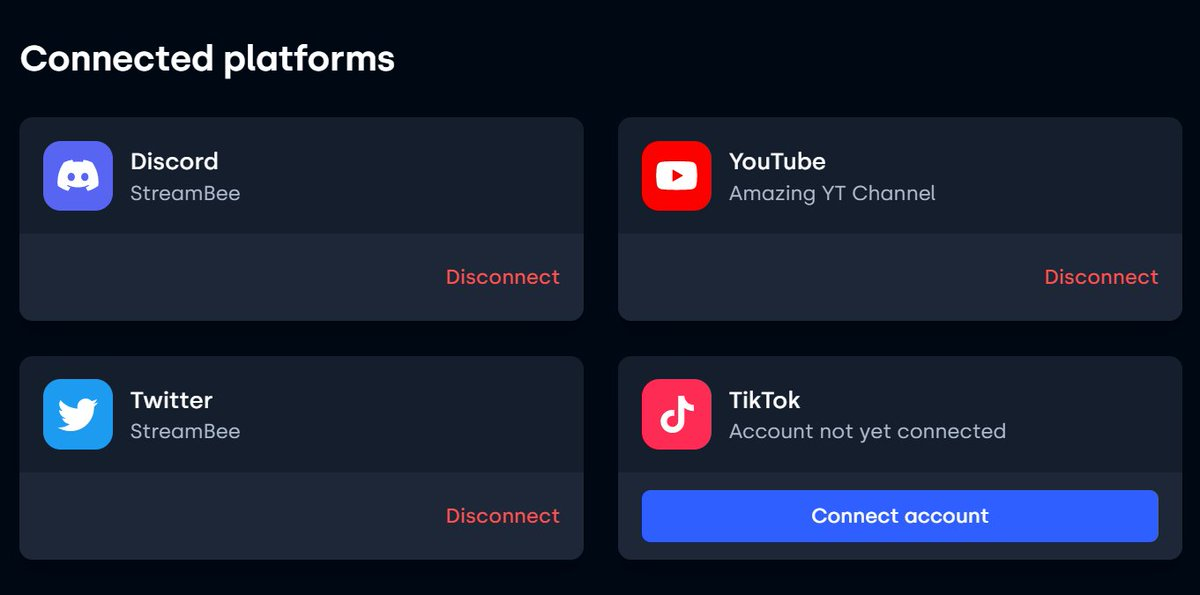
------------
7) Left menu update ⬅️
Easier access to our Discord, Log Out and Account Management.
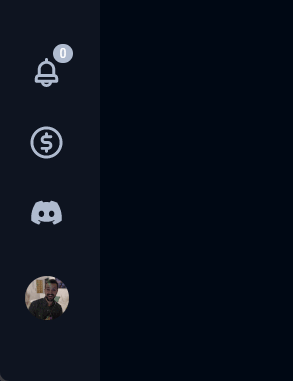
------------
8) VOD Review enhancements ★★★★☆
While still in ALPHA, we've made a number of enhancements to this tool, including a new metric for chat messages. More to come 🤫

------------
9) We made over 30 bug fixes! 🐛
Over the past month, we've focused on platform stability and quality of life enhancements to make sure it works. So now.... it works... Thanks.
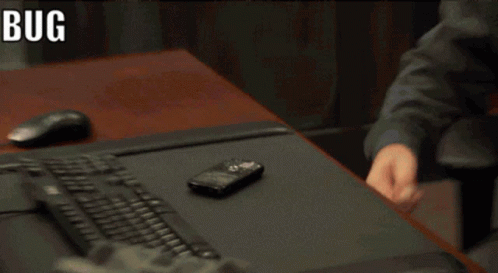
------------
If you've made it all the way here we appreciate you ❤️ PS: we promise one more 🤯 EPIC 🤯 feature release just in time before #TwitchCon San Diego🏖️
And as always, you can talk to us in our Discord server. We love all your feedback and suggestions. 💛🐝
Twitter integration, Title Changes, Mobile...
1) Twitter Analytics
You can now track your Twitter growth together with #Twitch, #YouTube, and #Discord inside StreamBee!
For now, we're tracking your Followers, Impressions & Likes. But have more data for later 👀

Head to #Growth aka Creator Dashboard to connect your Twitter profile now! :)
------------
2) Mobile Navigation 📱
We've made it easier to use StreamBee on your smartphones and tablets.
We highly recommend looking at any charts in the landscape mode though! 🔭
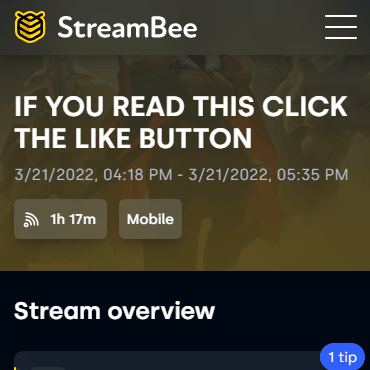
------------
3) Past Streams redesign 🧙🪄
It was ugly, but now it's not. Hopefully, this should make it easier to navigate through your streams 👍

------------
4) Displaying Stream Title changes in all charts 🔡
Changing the title can be a big thing. It's important to keep your metadata updated so that viewers know what to expect.
And we now let me easily monitor the impact of title changes in StreamBee.
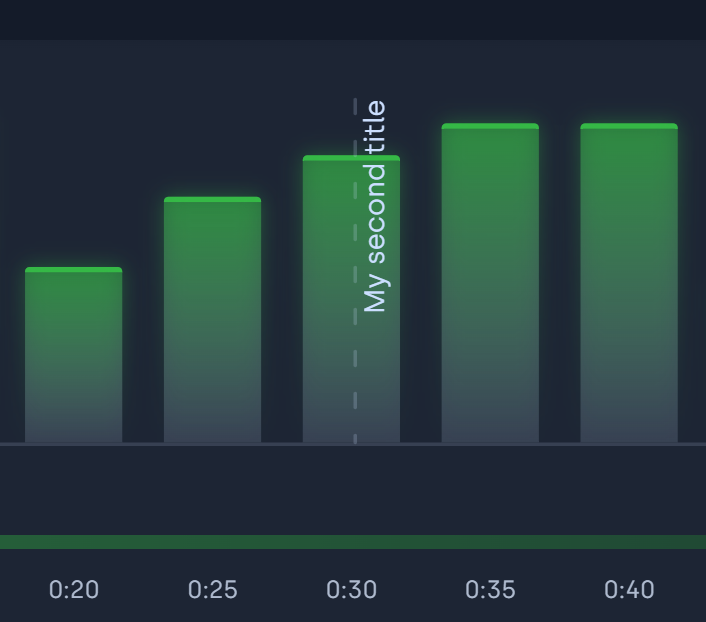
------------
5) What Day to Stream is now time localized 🕑
Instead of using UTC we now correctly reflect your timezone. All stream data are assigned with the day when your stream started - in your local timezone.
e.g.: A stream started on Monday 1AM will be under Monday data.

------------
6) MASSIVE STABILITY IMPROVEMENTS 🪛🔨
🤝 We've greatly improved the stability of our tracking.
🗨️ Increased the accuracy of chat log tracking and all the associated metrics.
------------
7) Other improvements 🙂✌️
🤖 Updated the list of chat bots that are excluded from our data.
ℹ️ Added a tooltip explaining data accuracy for some metrics for the first 10 recorded streams.
🟢 Fixed the trends icon and color for some metrics where less is better, or vice versa.
VOD Review, Joins & Leaves and more!
1) VOD Review 🔎
Discover your BEST 🟢 and WORST 🔴 stream moments, e.g.:
👉5 min segment where you lost the most viewers...
👉or 5 min segment where you had the highest chat activity...
and review these moments in the VOD.

In VOD Review 🔎 you can re-watch the segment from your VOD and identify what was the key to making that moment good, or what caused the negative outcome.
e.g. you might notice you barely spoke in those 5 minutes, so it was awkward and boring.
This is v1, we're not finished. Find the VOD Review tab in your Last Stream analytics.
-------------
2) Joins and Leaves! 🚪🏃
Understanding your viewer count is great but don't you want to know how many viewers are joining/leaving at any moment?
With StreamBee now you can!

-------------
3) Support for FrankerFaceZ (FFZ) emotes 🐶
StreamBee now tracks your FFZ emotes library and the emote usage is now automatically included in all of our emote metrics.
You can get FFZ here https://frankerfacez.com

-------------
4) New chart - Chat activity in "What to Stream?" 🎮
You can now compare your past streamed games also based on the chat activity.
We believe chat engagement is one of the key metrics all creators should watch and now you can do so. ✌️

-------------
5) More Content Breakdown! ⚖️
The bottom of each tab (Overview, Engagement, Viewers) displays a side-by-side segment comparison for streams where you stream 2+ different games.
We've now added more key metrics to this section!



-------------
6) All times are now localized 🌎🌍🌏
All the times and dates inside StreamBee should now automatically adjust to your local timezone and formatting. 😎
-------------
7) Minor tweaks and bug fixes 🐛🔨
- Fixed Average viewers chart in "What to Stream"
- Fixed scaling of labels in the chart of "What time to stream"
- Broken some new stuff, hehe
New features - June!
1) What day to Stream? 📅
- Should you make your streaming day Tuesday or Thursday? 🤔
- Compare each day of the week using 10 metrics, and find your strongest and weakest streaming days.


--------------
2) How long to stream for? ⌛️
- Find out which length of stream delivers the best result.
- The first chart demonstrates the big picture (pic below)
- While the second chart focuses on a minute-by-minute breakdown. 📈
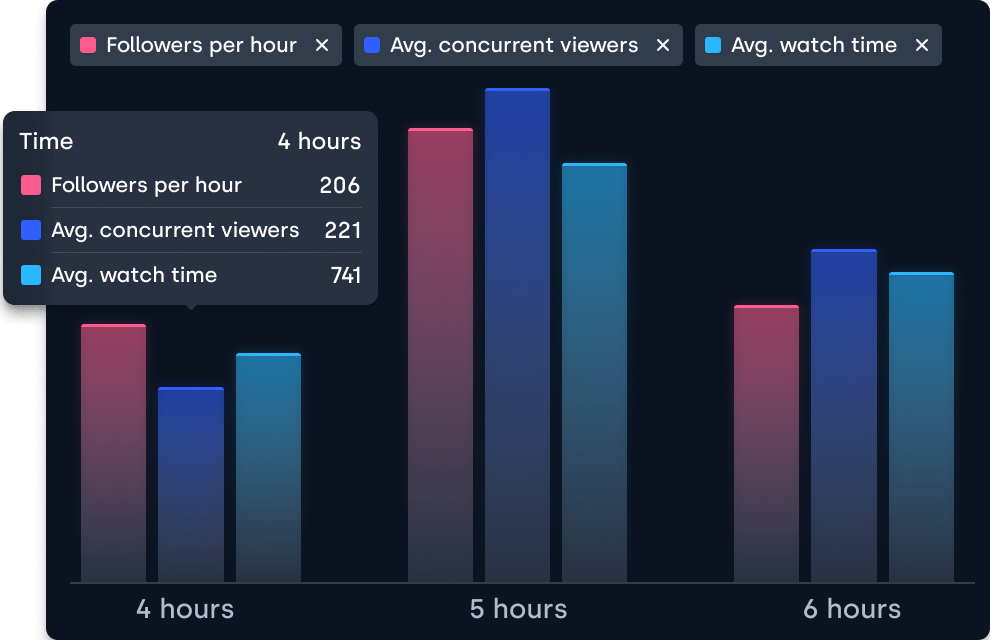
--------------
3) Chatters activity breakdown! ⌨️🤙
- How many of your viewers were lurkers? How many have sent 100+ messages?
- Find all the answers on this chart sitting at the very top of the Engagement tab.

--------------
4) Viewers breakdown! 👀👀👀
- How many of your viewers were new? How many of your viewers were casual fans, vs how many were your regulars?
- Find all the answers on this chart sitting at the top of the Viewers tab.

--------------
5) New Viewer Conversion Rate 🆕
- How many of the New viewers in this stream have actually converted to Followers?
- Now available in the Viewers tab!

--------------
6) Small enhancements:
- We fixed some trends data. We no longer show you red negative trends for improvements in metrics such as Directory Position = where the lower the number the better.
- We improved the tracking of followers for some creators with larger followings.

What time to stream?
1) What time to stream? ⌚️👈
- This page will help you find the best time slots for you to stream:
⏰ on Weekdays vs Weekends
🗓️ For each day individually
- More "When to Stream" features coming very soon
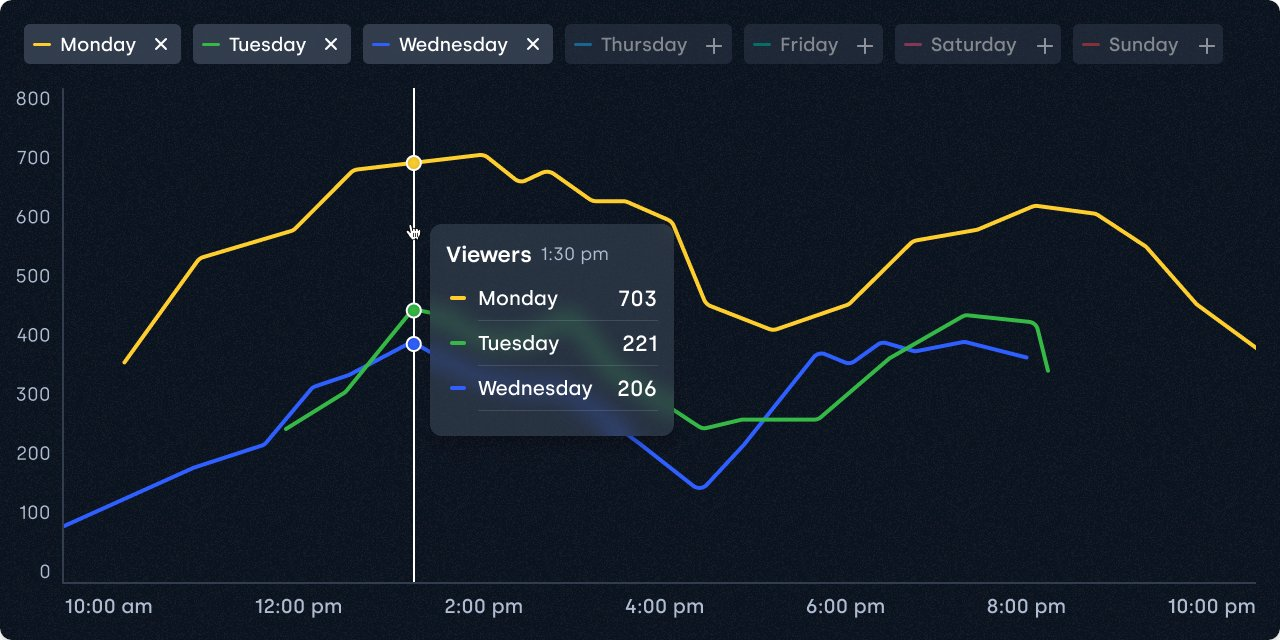
---------------
2) Life improvement to "What to Stream"! 🤠
- You can now click on any game in the charts to highlight it across the whole page.
- This should make it easier for you to consider multiple metrics at the same time.
- Plus we've also added a dropdown.
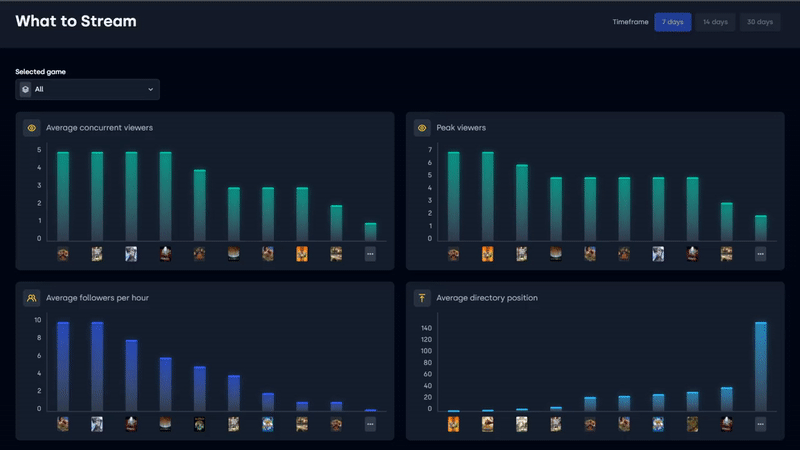
Viewer retention, What to stream and more!
1) Viewer Retention Analytics ⌛
- A breakdown of how much time your audience spent watching your last stream.
- Data is available overall, but also split between your existing Followers 🆚 New Viewers 🤯
Available in "Viewers" tab.
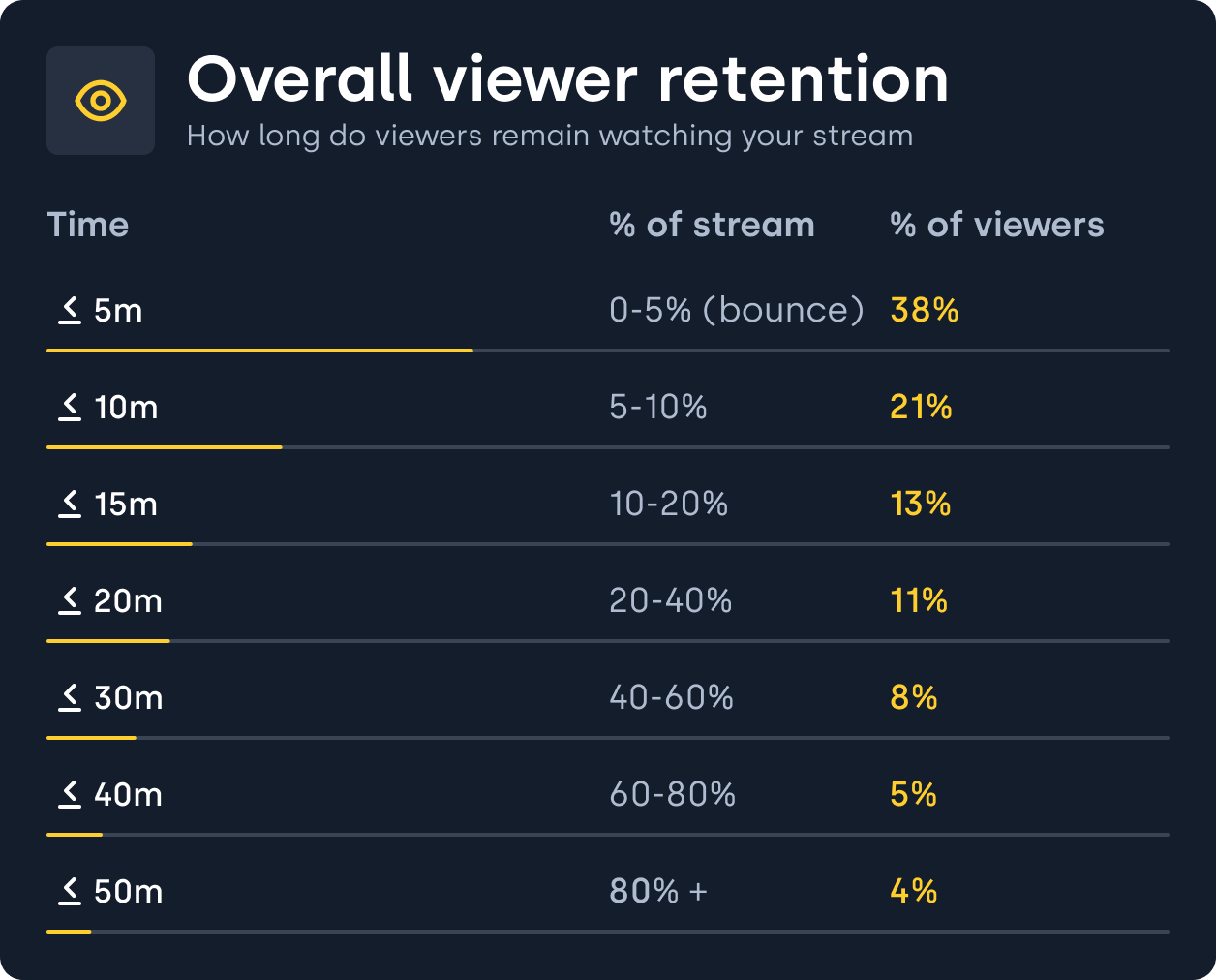
-----------
2) What to Stream? aka Game Analytics 🎮
- Analyze the games you've streamed in the past 7 or 30 days.
- Find out which games should you stream more and which games are not good for your growth. 📈
- Whole new section with multiple charts and a table.
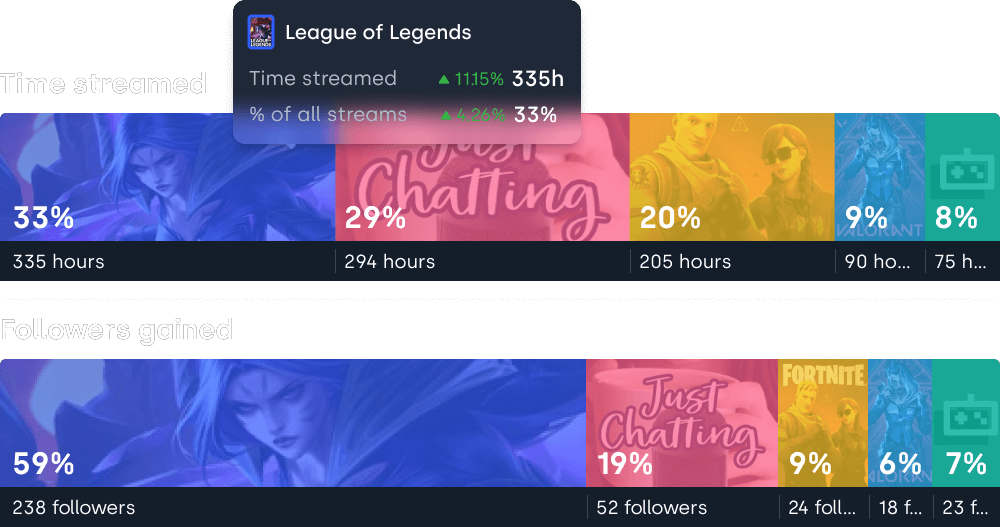
-----------
3) New viewers conversion times
- AKA How long does it take for your new viewers to drop you a follow? ✅
- A detailed breakdown of how much time did it take for your new viewers to hit the follow button since joining your stream.🤝
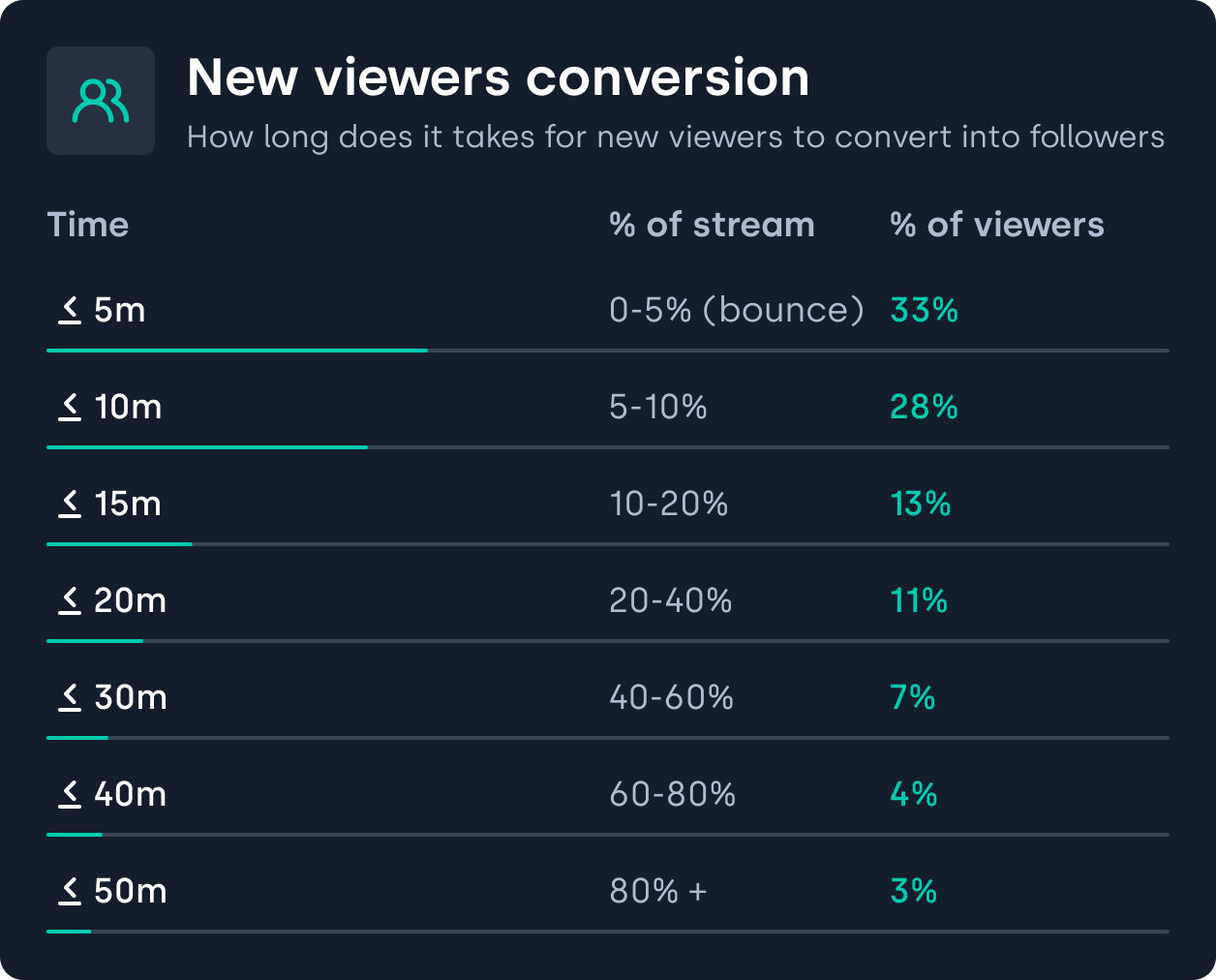
-----------
4) Average time to follow ⏲️
- A new card inside "Viewers" tab, telling you the overall average time for new viewers to follow.
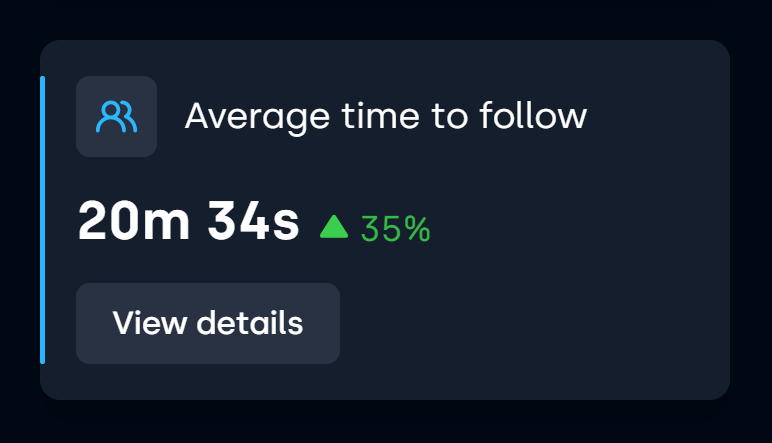
-----------
5) BTTV - BetterTTV - emotes support! 🤪🔥🤡
- All of our Emotes metrics and charts now include BTTV emotes as well as Twitch emotes.
- GIFs (pronounced JIFs) are supported ✅
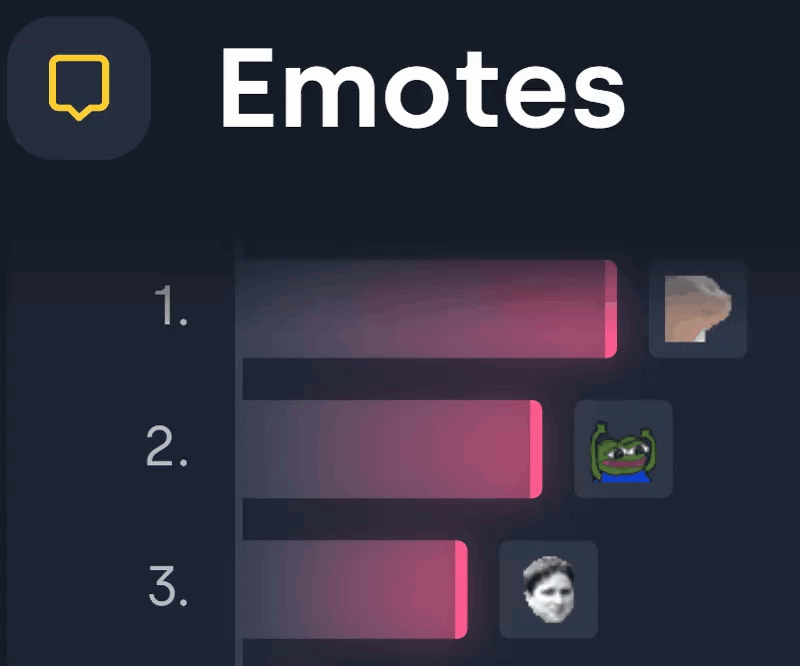
-----------
6) Improvements to Directory Position tracking! 🏃
- We now track up to 2000 streamers in each directory.
- Improved overall tracking and precision of this metric when switching games/directories or starting a new stream.
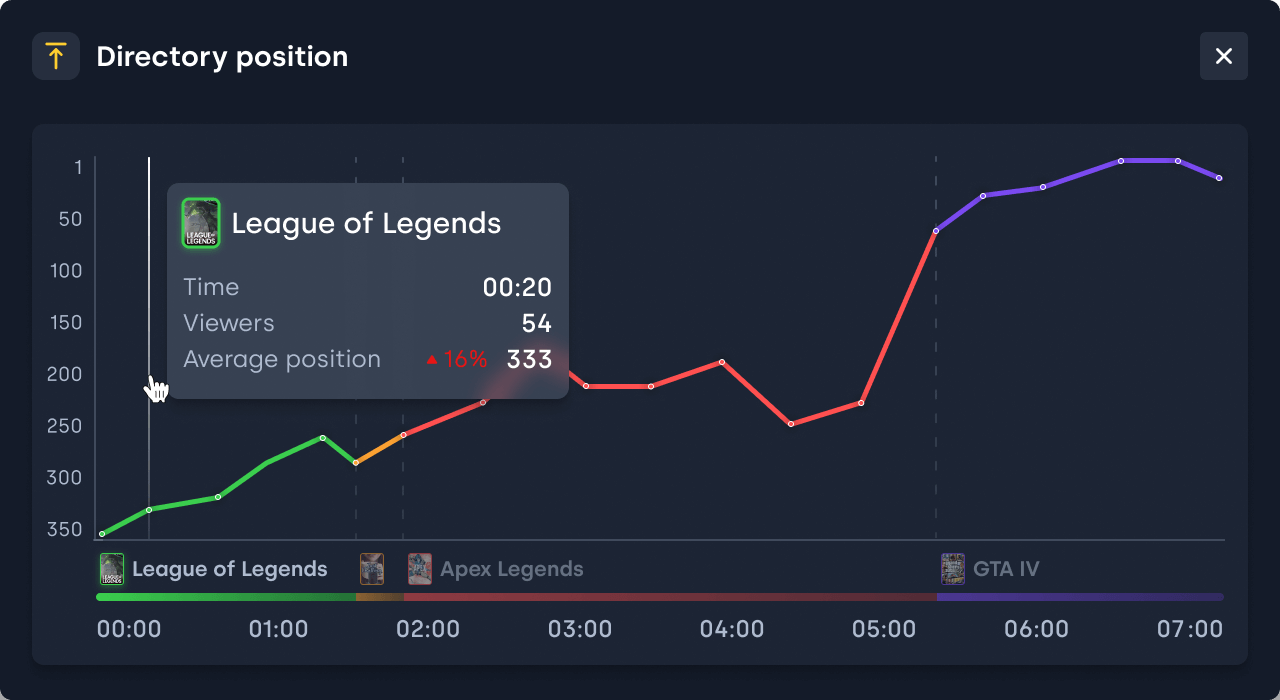
Chat engagement, Time Slot, QoL, ...
1) Added some new Chat engagement metrics
- break down your audience based on how many chat messages they sent.
🙌 10+ messages Active Chatters
🙂 1 message chatters
😶 0 message Lurkers
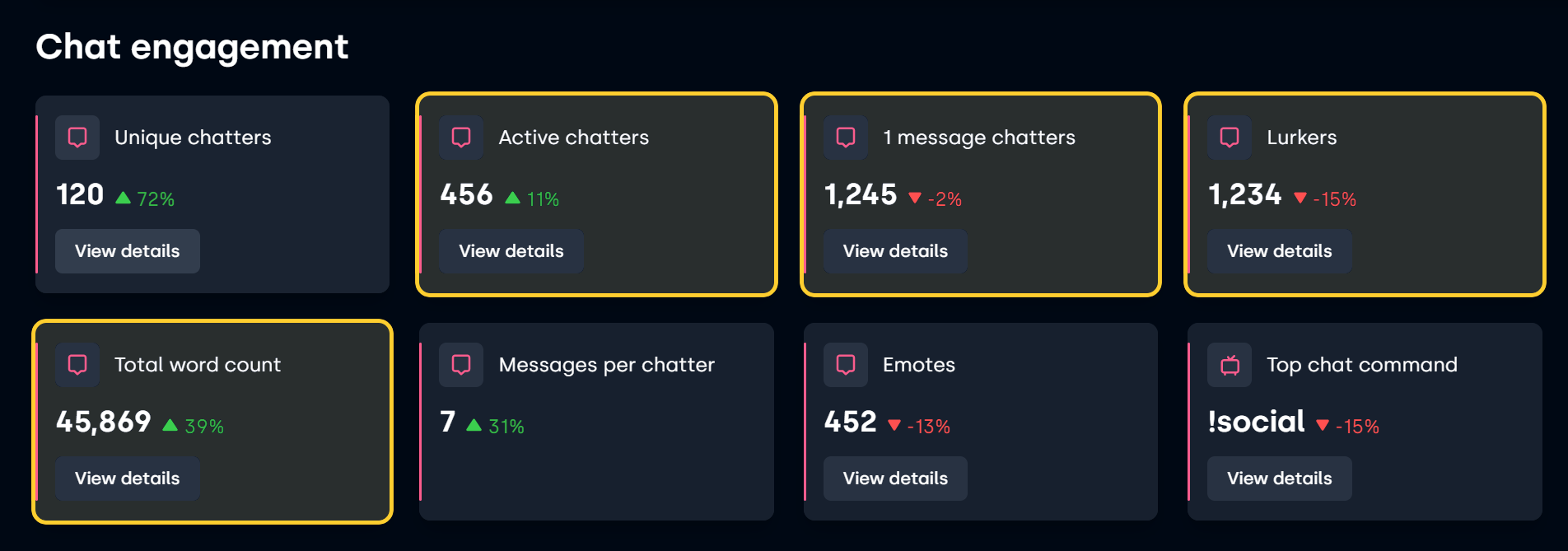
------------
2) Added another chart to Time Slot analytics
- Compare your viewer count from the last 10 streams on the same weekday e.g. - Monday.

------------
3) Switch between the absolute and relative display of data in the Creator Dashboard.
Absolute = Each platform (line) is scaled individually
Relative = Each platform (line) is scaled on the same axis
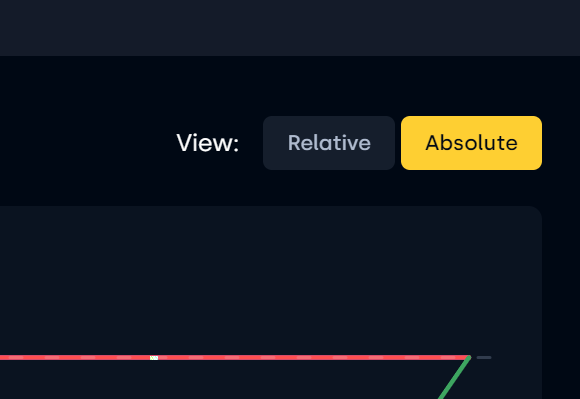
------------
4) Quality of life updates:
- When connected Discord, we now validate all invite links for an expiration date and only accept permanent invites.
- Added a new actionable tip for streamers with frequent connectivity issues inviting them to enable Disconnect protection on Twitch.
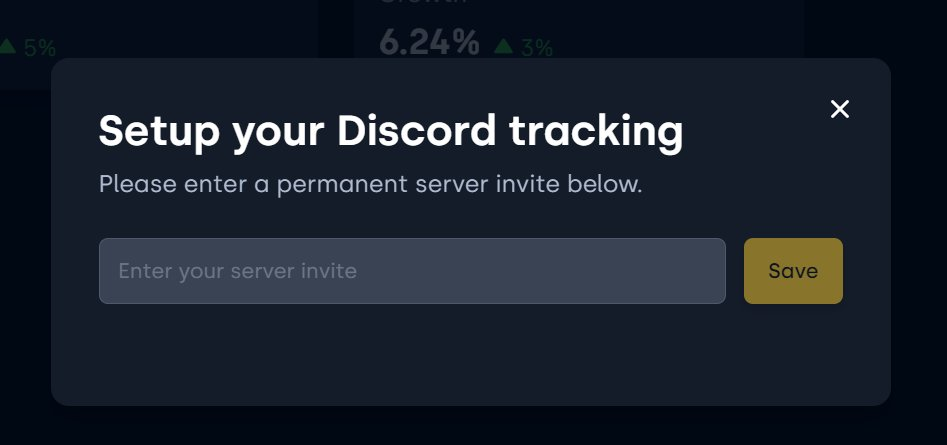
Introducing: Viewers tab, Top Engagement & more
1) 👀 Unlocked a new tab called Viewers!
Here you can find information like:
❓ How many of my viewers have returned from the last stream?
❓ How many of my viewers were regulars?
+ Some more metrics!
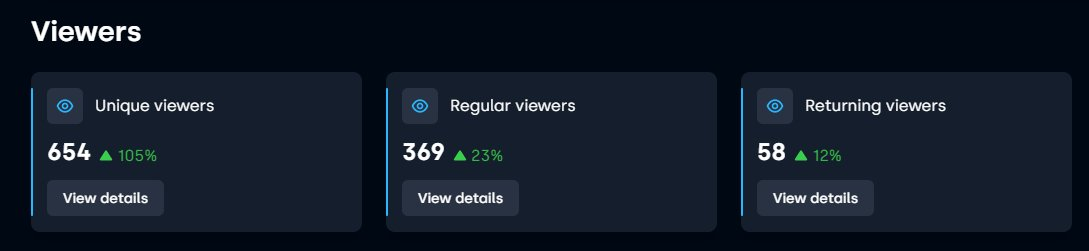
---------------
2) ⛰️ New TOP 5 Engagement Moments chart added to the Engagement tab.
We identify up to 5 peak moments, where your viewers are chatting and interacting with your stream the most and mark them on your stream timeline.

---------------
3) 🤸♀️Jump to VOD!
Every timestamp on every single chart is now clickable and sends you directly to that moment of your VOD.
This should make it super easy to analyze and cross-check individual stream moments.

---------------
4) New Preferences side menu.
This one is boring, but we still like it :)
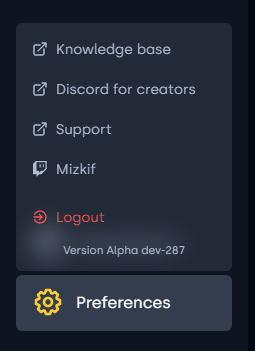
---------------
5) Revamped the Twitch permissions collection during the sign-up.
Now we require only the bare minimum and everyone's mind can safely rest about granting us these permissions.
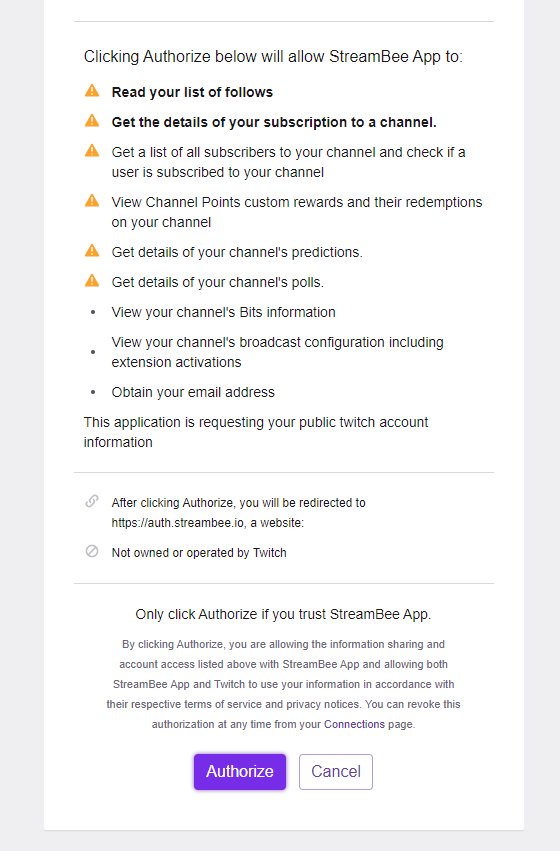
Track your Discord, Demo Dashboard, ...
1) 🌱 You can now track the growth of your Discord server
- head to Creator Dashboard right next to your YouTube and Twitch growth.
- Go connect your server now! 🏃🏃
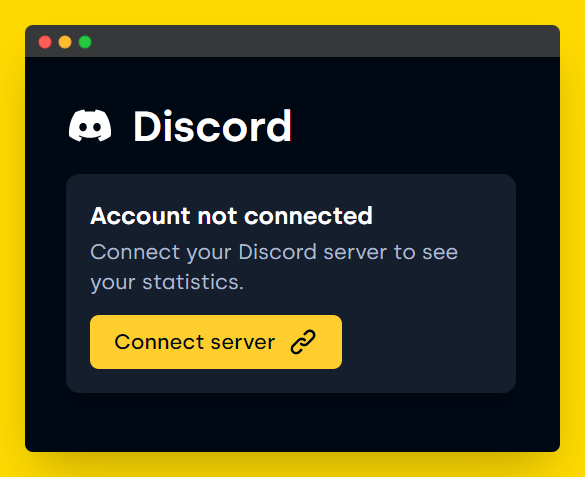
---------
2) 🧪 Demo dashboard!
You can now sign in with any Twitch account in order to explore our features.
This showcase will be available until we collect the data from your first stream and update the dashboard to display your real data.

---------
3) New detailed charts and graphs added for the following:
🍏 Top chat commands
🍓 Interactions per viewer
🍇 Emotes used
🔥🔥🔥 Position in game directory filtered by language
🥥 Channel points redeemed
🥑 Polls & Predictions

---------
4) 🤖 We're now filtering known chat bots
- Enjoy increased accuracy of your chat and engagement metrics!
... And we've rolled out a bunch of other small enhancements + introduced a few more bugs so that we have things to fix tomorrow. 🐛
